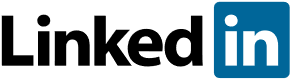This is part one of a three-part series on LinkedIn for B2B. See part two, How to Hire Talent through LinkedIn, and part three, 10 Ways to Gain LinkedIn Followers.
LinkedIn is the most popular social network for B2B companies. Here’s what you need to know to get started.
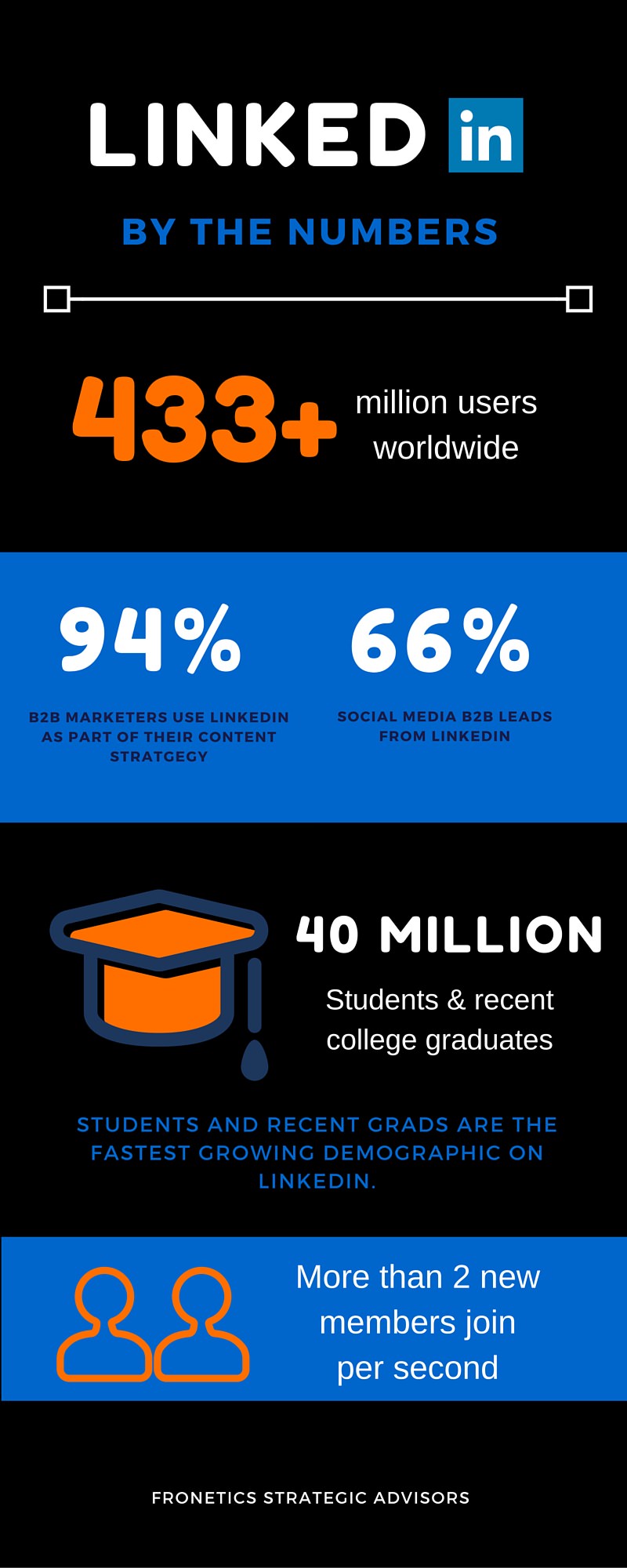 Chances are your business is on LinkedIn. B2B companies overwhelmingly report it as the most important social network to their business. But there’s a big difference between being on LinkedIn and being active on LinkedIn — and the latter can have a big impact on your bottom line.
Chances are your business is on LinkedIn. B2B companies overwhelmingly report it as the most important social network to their business. But there’s a big difference between being on LinkedIn and being active on LinkedIn — and the latter can have a big impact on your bottom line.
LinkedIn has grown to be much more than a professional networking site. Leveraging all of its functions can help you generate leads, recruit premium talent, and establish your business as a trusted source of knowledge in your industry.
Here is a basic overview of LinkedIn for those businesses who are looking to optimize their presence on this most popular B2B social networking platform.
What is LinkedIn?
LinkedIn is a business-oriented social networking site with more than 433 million users in over 200 countries. It was launched in 2003, and was purchased by Microsoft in June 2016.
Individual users can create profiles highlighting their skills and employment history and “connect” with others. They can also:
- Search and apply for jobs
- Ask for introductions to people in their contacts’ networks (called second- and third-degree connections)
- Endorse connections for their skills and write them recommendations
- Follow companies and Influencers to receive updates on their activities
- See who has viewed their profile
- Share content and updates
- Like, comment on, and share other users’ content and updates
- Send private messages to other users
LinkedIn is free to join, but there are also several subscription options for job seekers, recruiters, marketers, and sellers that offer premium benefits and solutions.
LinkedIn for B2B employers
Businesses can create profiles on LinkedIn, as well as share content, make connections, and see analytics detailing who engages with their company. Getting set up is a little different from creating an individual profile, however. Here’s what you need to know.
The company page
Employers can create a company page. Company pages have four main sections.
- Home: displays the business overview, updates/shared content, friends and colleagues connected to the business, Showcase pages, and links to other affiliated company pages
- Careers (paid subscription required): facilitates interactions with job seekers
- Analytics: provides metrics and identifies trends on your updates, followers, and visitors
- Notifications: offers a daily overview of the updates and page performance
For tips on optimizing your company page, check out our free resource, A Visual Guide to Creating the Perfect LinkedIn Company Page.
Gaining followers
Once a business has a company page, employees can add it to their personal profiles, indicating that they work there (or have in the past). By doing so, they automatically become followers of the company and will receive its updates in their newsfeeds. When they follow the business or like, comment on, or share its content, all of their followers see this action, motivating others to do the same.
Users can also find and follow your company by typing in the business name in the search box at the top of the website.
Companies can help attract their target audience to follow them by using Follow Ads. Follow Ads appear throughout LinkedIn and can be targeted to users in specific industries, companies, and regions. They invite users to click the “Follow” button and join your page. Here is what it looks like:
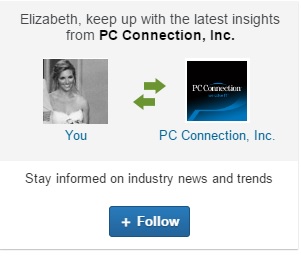
There are other types of ads designed to attract followers and drive users to your company page. Learn more on LinkedIn Ads.
Other features to know
Groups
Groups connect users from across LinkedIn with common interests and provide forums for related discussion. While company pages cannot join groups or participate in group discussions, individual members can share your company content in these forums. Your employees who launch, administer, and participate in groups related to your business or industry can help get your business name and content in front of like-minded professionals this way.
If you manage a group related to your business or industry, you can also feature it on your company page — up to three groups per company page or two groups per showcase page. Note that you would have to be the company page administrator and a member of the group you would like to add.
Showcase pages
Showcase pages are subunits of a company page that highlight a brand, business unit, or initiative within your business. If you have multiple business units, for example, users can choose to follow the showcase pages of just those that interest them. Your business can tailor the content and messages you share on each showcase page to better engage the demographic specific to that segment. The idea is to help businesses segment their audiences so they can build long-term relationships through content distribution. Read more about showcase pages.
LinkedIn Pulse
LinkedIn Pulse is the network’s publishing platform. Users can write blog posts to publish on Pulse by choosing “Pulse” under the “Interests” dropdown menu, or by choosing “Publish a post” from the homepage. There’s no limit on word count, and you can upload rich media like photos, videos, tweets, podcasts, and presentations to supplement your post.
Posts published to Pulse are search-engine friendly, and authors’ networks receive notification when they publish. While you can’t post on Pulse as a company page, you can post content from employee authors on your company page.
Influencers
Launched in 2012, the Influencers program encompasses less than 1,000 of the world’s top business leaders, thinkers, and innovators who contribute regular content on Pulse. Bill Gates, Arianna Huffington, and Richard Branson are a few examples. A team of LinkedIn editors select Influencers and work with them to create content around issues and topics on which they can provide a unique perspective as leaders in their industries and geographies.
Related posts:
- How to Hire Talent through LinkedIn
- 10 Ways to Gain LinkedIn Followers
- YouTube for Business 101
- Why 88% of B2B Marketers Use Social Media
- Fronetics’ Social Media Training