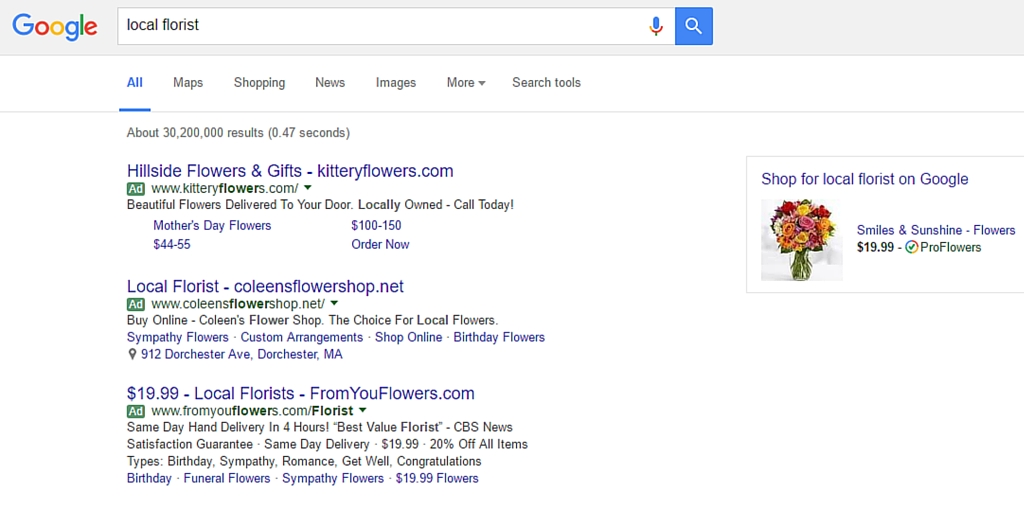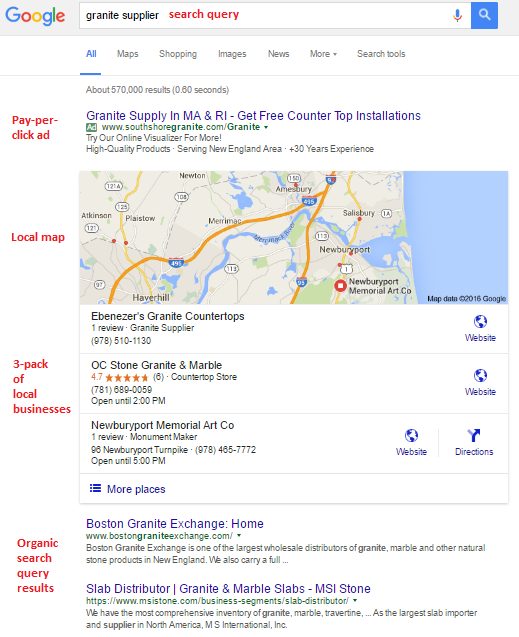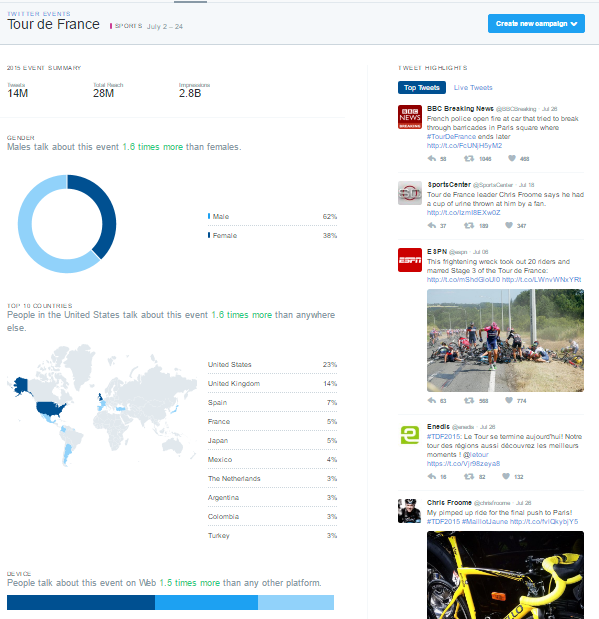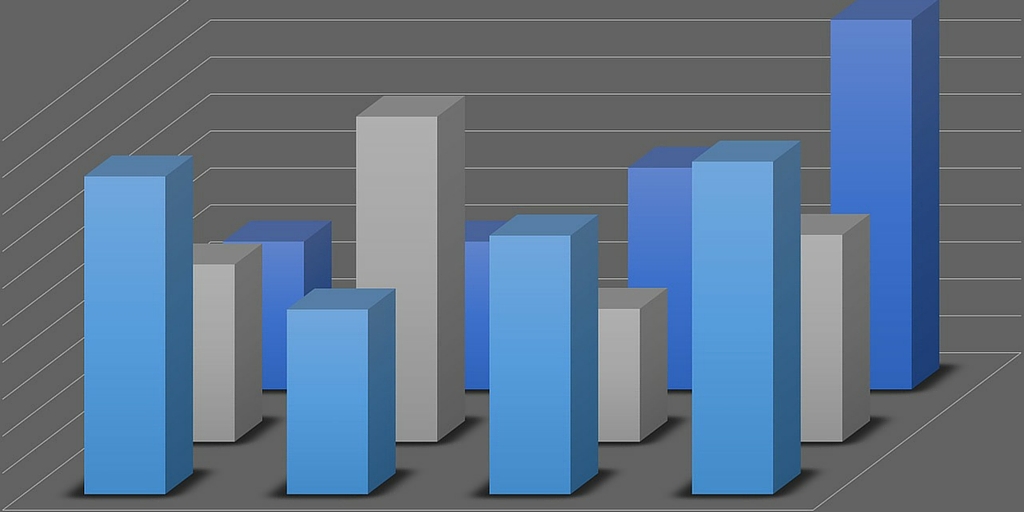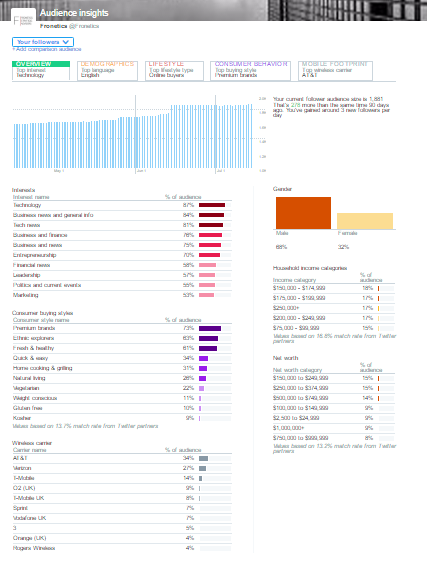by Fronetics | Jul 27, 2016 | Blog, Content Marketing, Marketing

Effective content marketers have these four things in common.
Think your content marketing could be better? You are not alone. Only 30% of content marketers feel they are effective, and, according to a recent survey, 55% of B2B marketers say they do not actually know what an effective or successful content marketing program looks like.
In fact, some of the key findings from the report, B2B Content Marketing 2016: Benchmarks, Budgets, and Trends – North America, may surprise you.
Recognizing success
First, the team must understand what they are striving for:
- Only 44% of B2B marketers say their organization is clear on what content marketing success or effectiveness looks like; 55% are uncertain. For success, everyone must understand what to look for.
- Only 32% of B2B marketers consider themselves sophisticated or mature in their skill-level. Sixty-four percent of those in the sophisticated/mature phase say they are effective at content marketing, while only 23% in the less-experienced adolescent phase express confidence. But, when strategies are documented, it appears to increase the confidence and success at every skill level.
What makes a team more effective at content marketing?
One key theme that emerged from the survey is that effective content marketers do these four things.
1) They know what effective content marketing looks like.
Effectiveness can be defined as meeting your overall goals and objectives — but in order to do so, those goals must be clear. B2B organizations that have a clear vision of content marketing success are more effective than those that do not. In fact, 79% of the most effective marketers report having that clarity, while 77% of the least effective say they lack it.
2) They have continuous communication.
The most effective B2B marketers (61%) meet daily or weekly with their content marketing team — either virtually or in person. Fifty-four percent say team meetings are valuable.
3) They document their content marketing strategy.
Documenting your content strategies can directly improve a marketer’s overall effectiveness. Fewer B2B marketers are doing this (32% in 2016 vs. 35% last year), even though research supports that a documented strategy can significantly improve results.
4) They document their editorial mission/long-term goals.
Research found that 48% of the most effective content marketers also have a documented editorial mission statement. This statement clearly defines who your audience is and why your content will be effective — it defines your brand. You should also document any long-term goals, like lead generation and sales, for example, will be the most important for most B2B content marketers over the next 12 months.
Having clear communication, documented goals, and defined strategies will provide direction, which can be the guiding light to effective content marketing. Implement these proven steps to better focus your team and to make effective content marketing clear and recognizable.
Related posts:

by Fronetics | Jul 26, 2016 | Blog, Content Marketing, Marketing, Social Media, Strategy

Your business should be on social media showing buyers that you know what they want and that your business can provide it.
Once again B2B buyers reported that their purchase cycle has increased since last year. That’s in part because they are scrutinizing potential vendors more closely than ever before. Buyers overwhelmingly reported spending more time conducting research (80%) and using more sources to investigate purchases (73%).
You may be surprised to learn that one of those sources is social media, more often than not. More than half (53%) of B2B buyers report turning to social media to make buying decisions. What’s more, more than a third (34%) say they are spending more time this year than last using social media to research vendors and solutions.
Social media should be a critical component of your lead generation and nurturing strategy. Your business should use these platforms to prove that you understand what buyers are expecting from your brand. The 2016 B2B Buyer’s Survey Report found that today’s B2B buyers expect:
- Timely responses to messaging: Demonstrating a timely response to questions helped make the sale 98% of the time.
- Strong knowledge of the company and its needs: Personalization ranked as the second most influential reason a buyer chooses a specific vendor. When researching potential products, 64% gravitated toward companies that demonstrated “a stronger knowledge of our company and its needs.” A whopping 84% chose a vendor that could solve one of their pain points.
- Clear demonstration of ROI: Buyers reported conducting a more detailed ROI analysis before making a purchase. Vendors who can demonstrate how customers will receive their return on investment have a clear advantage. In fact, 90% of businesses that do this make the sale, according to the study.
- Speedy and easy delivery: “Deployment time/ease of use” skyrocketed from 49% in 2015 to 83% this year, leading the ranks as one of the most important variables that can set you apart from your competition. Buyers not only want it quickly, but they want a simple and easy buying process.
Which social media platforms do B2B buyers use most in their research?
The B2B Buyer’s Survey found that buyers primarily are using three social tools to conduct their research.
- LinkedIn is reportedly the most impactful to the research process. (81% said it was very important or somewhat important.)
- Blogs came in second, with more than a third of buyers (37%) ranking it very important.
- Video sites like YouTube and Vimeo are third, with 60% of respondents ranking them very important or somewhat important.
Want your business to connect with the 2.3 billion worldwide social media users? Get Fronetics’ free social prospecting workbook to learn how to use these platforms to generate new leads and sales for your business.
Related posts:

by Fronetics | Jul 25, 2016 | Blog, Content Marketing, Logistics, Marketing, Strategy, Supply Chain

Get your news in front of the one billion iOS users with this step-by-step guide to publishing on Apple News.
Do you use Apple News? If you have an iOS device (iPhone, iPad, or iPod Touch) and have upgraded to iOS 9 or beyond, the app is preinstalled.
Users love the easy-to-read interface and the fact that they don’t have to download a number of different third-party news apps. That’s because Apple News aggregates content from various media outlets, from the New York Times to local blogs, based on user preferences. You can refine what news you see by choosing your preferred publications and topics, which are as general as politics or as specific as the Chinese economy.
There are a number of topics and channels relevant to the supply chain. From supply chain management and automotive logistics to packaging news and sustainable brands, Apple News is an excellent source of content for companies in the industry.
Here’s more good news: Anyone can publish on Apple News. That means your business can distribute your content through this platform with the chance to reach the more-than-one-billion iOS users around the globe.
Signing up as a publisher is simple. Here are four easy steps to get started.
1) Sign into iCloud.
Go to https://www.icloud.com/#newspublisher and enter your iCloud login details. You can quickly create a free account if you don’t have one already. Click “Continue.” Note that you’ll need to agree to the End User License Agreement.
2) Set up your channel.
Complete details about your publisher name, contact info, and channel name. As a publisher, you can have multiple channels, each representing a different publication (such as a blog and a newsletter). After set up is complete, you can add a new channel by clicking “Create New Channel” and entering publisher and channel info.
Channel content is divided into sections. Your default section will contain the main content of your channel, but you can have up to 25 other sections to organize your content by topic or type. Apple suggests that 6 to 8 sections is optimal.
3) Upload your logo.
Upload a PNG file (smaller than 2 MB) of your logo that will be used throughout News to identify your content.
4) Select a publishing format.
You must choose between RSS feed or Apple News Format, which optimizes your content for iOS devices. Other benefits of Apple News Format include the ability to create articles in Publisher, add team members, get analytics, and earn revenue through iAd.
Once you submit all of this information, Apple will review your information and get back to you before your channel launches officially.
Learn more about publishing on Apple News.
Related posts:

by Fronetics | Jul 20, 2016 | Blog, Content Marketing, Marketing, Strategy
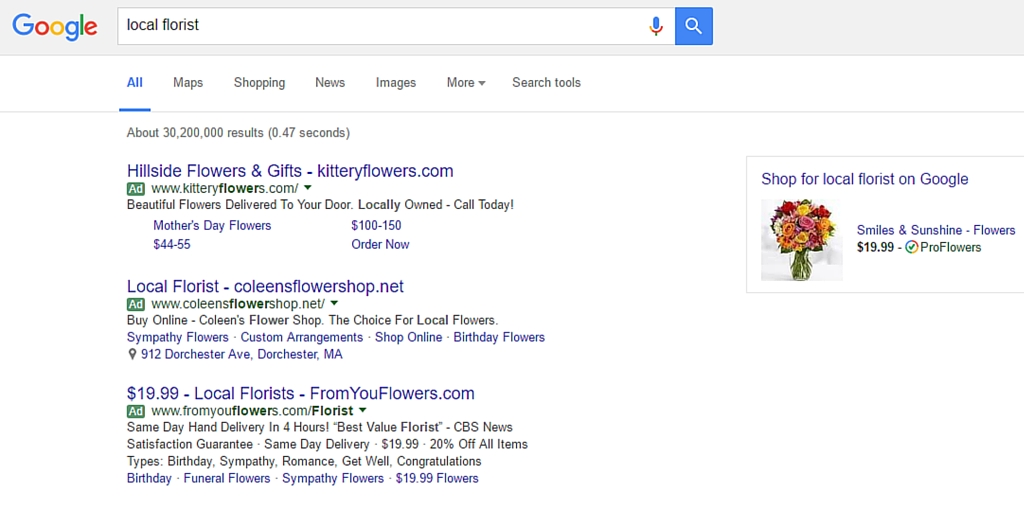
AdWords’ upcoming updates will make it easier for local companies to earn the top spot on local search, which can drive significant new business.
Google AdWords has made it easier for local businesses to get their names in front of people searching for products and services like theirs. The update involves changes to the so-called “3-pack,” or the listing of three related local businesses on a search results page. It’s also known as the local pack.
Let me explain: When you use Google to search for a product, service, or provider, a map appears in your search results overlaid with three nearby businesses related to your search query. For example, I searched for a “granite provider,” and got the following results:
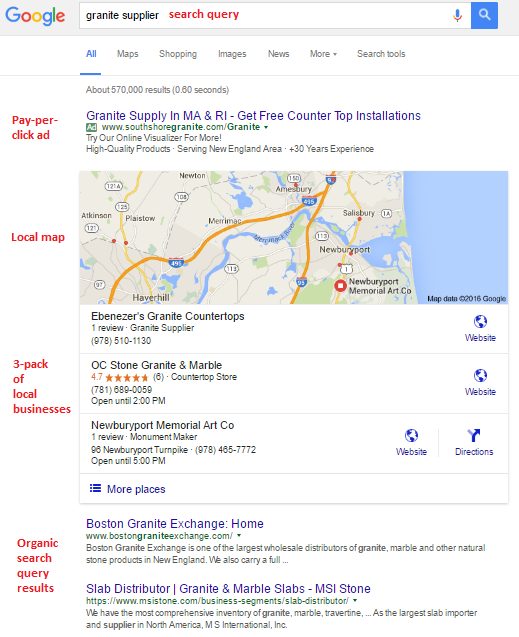
There is a pay-per-click ad above the map, followed by three organic listings (the 3-pack), and then the organic results of the search query.
Many consumers rely on the 3-pack to discover businesses in their area that offer the products and services they are seeking. And businesses get the benefit of many additional leads and customers when they appear in the 3-pack. This can be particularly significant for small businesses.
Moz conducted an thought-provoking experiment last August (when Google reduced the number of businesses listed below the map from seven to three). Users were instructed to conduct a search query, and Moz tracked where they clicked. The results were as follows:
- 44% clicked on a local businesses listed in the 3-pack
- 19% clicked on one of the pay-per-click ads above the map
- 29% clicked on an organic result below the 3-pack
While the experiment isn’t totally representative of users who are searching for local providers — given they were provided a search query — it does suggest that users are more likely to click through to businesses appearing in the 3-pack than elsewhere.
How can I get my business in the 3-pack?
Here’s where things get really interesting.
Currently, businesses who are aware of this phenomenon compete for these three coveted spots by spending lots of time, money, and effort optimizing their pages and outside factors (such as listings in local directories) to improve their chances of ranking in the 3-pack. Needless to say, small businesses with limited resources and know-how — those that could benefit most from appearing in the 3-pack — rarely have the opportunity.
But this is about to change. Google has been hinting at plans to include ads in the 3-pack. At a recent marketing expo, an executive confirmed that the team had been testing different variations of a reinvented 3-pack. He explicitly mentioned both one ad/two organic local listings and one ad/three organic local listings but noted testing was still underway.
Either way, businesses advertising in AdWords will soon have the opportunity to appear as the first listing in the 3-pack. The requirements are very simple. A business must:
- Link a Google My Business account to an AdWords account
- Add a local search extension
Google has not released the official roll-out date or other details, but one thing is certain: It is more crucial than ever for small businesses to utilize AdWords to drive new business. The reinvented 3-pack has major potential for local companies, and the reasonable cost of AdWords campaigns makes it a no-brainer, especially for small businesses with limited time and expertise for search marketing campaigns.
Related posts:
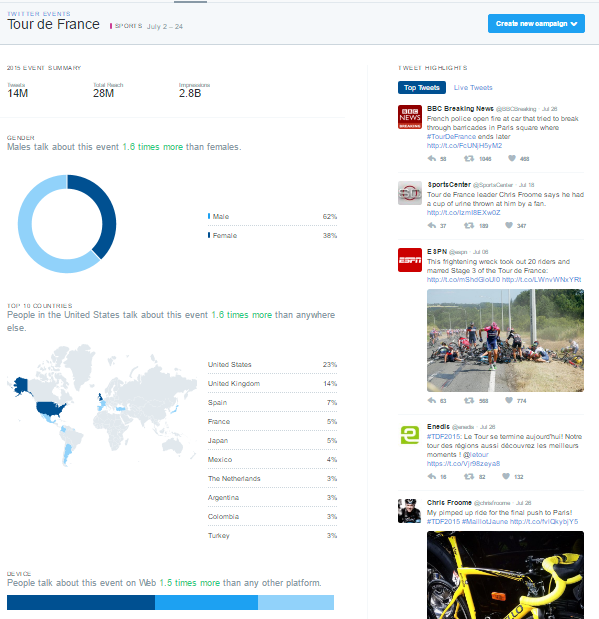
by Fronetics | Jul 19, 2016 | Blog, Content Marketing, Data/Analytics, Marketing, Social Media
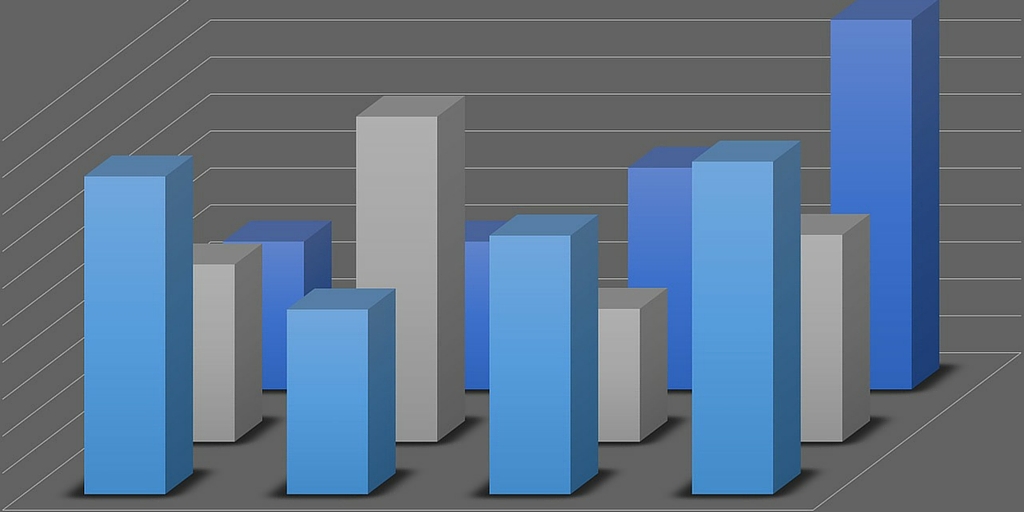
This is part three of a three-part series on Twitter for B2B. See part one, Twitter for B2B, and part two, Tweet This: 20 Ideas for Twitter Content for the Supply Chain.
Leverage insights from Twitter’s analytics dashboard to improve audience engagement, reach, and content development.
Twitter is among the most popular social media platforms for companies in the logistics and supply chain industries. In fact, 95% report that Twitter is somewhat or very impactful on business. Yet 81% say that information on tracking and measuring ROI would be helpful to their business’ use of social media.
Fortunately, Twitter offers users a free tool that details how your tweets are performing and what your audience is interested in. In fact, Twitter Analytics can help you better understand your followers and refine your Twitter strategy to increase your engagement.
Here are the basic features of Twitter Analytics that you need to know.
Account home
Your account homepage offers a high-level overview of your Twitter activity in the last 28 days as compared to the previous period. This dashboard also provides information about your activity in the current month, including:
- Total tweets, impressions, profile visits, new followers, and mentions
- Your top follower, who has the most reach in your network each month
- Which tweet mentioning your name (“mention”) had the most engagement
Scroll down to see the same details for previous months.
Tweet activity
This dashboard provides metrics for each tweet in the last 28 days. You can see impressions, engagement, and engagement rate by tweet. Click on an individual tweet to get the details on engagement broken down by likes, link clicks, retweets, or replies. You can also see the day-by-day breakdown of total lkes, link clicks, retweets, and replies.
Audience insights
This is one of the most useful dashboards for insight on your followers, their behaviors, and interests. Smart marketers can use this information to better understand the kinds of content that resonates best with their audience.
The dashboard is broken down into 5 tabs:
1) Overview
See how your audience has grown over time, as well as gender breakdown, household income and net worth. Other features include:
- Interests (e.g., technology, politics, financial news, etc.)
- Consumer buying style (e.g., premium brands, gluten-free, healthy living, etc.)
- Wireless carrier
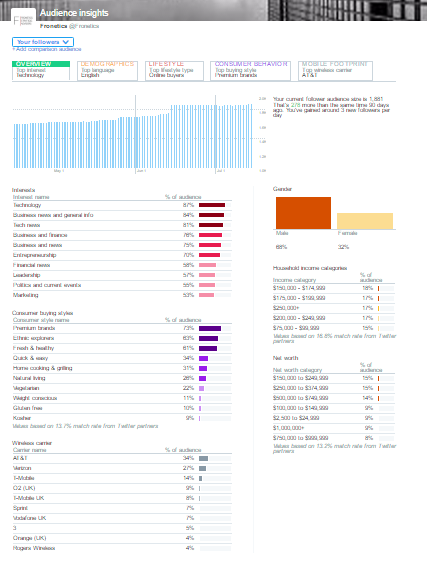
2) Audience demographics
This tab tell you about:
- Gender
- Country and region
- Language
- Household income, net worth, and home value
3) Lifestyle
Get insight into your followers regarding:
4) Consumer behavior
Learn about your followers’ buying styles:
- Aftermarket auto buyer type (including the last time they purchased a vehicle)
- Consumer buying style
- Consumer goods purchases
5) Mobile footprint
Discover information about your followers’ mobile behaviors:
- Wireless carrier
- Device categories (device type) and mobile/desktop breakdown
In addition to seeing this information for your followers, you can also filter by organic audience and the entire Twitter community to compare.
Events
Events gives you insights into how the Twitter community is discussing certain events or trends, like the Republican National Convention, Tour de France, Independence Day: Resurgence, or Throwback Thursday. Click on an event to learn about the audience that’s engaging in conversation about that topic.
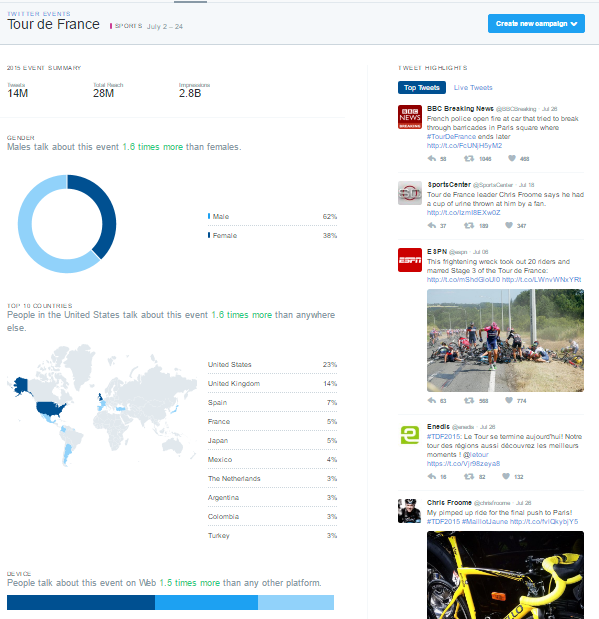
Videos
The videos dashboard collects metrics on your video content. In addition to views, learn how long users are watching your videos and where users stop watching.
Twitter cards
Twitter cards allow you to include rich media in your tweets, and this dashboard helps you track how that content is being shared. You can view the following features:
- Snapshot: An overview of how your content is performing on Twitter
- Change over time
- Sources: The most popular platforms from which users send tweets linking to your content (e.g., TweetDeck, Twitter for iPhone)
- Best practices: Personalized tips for improving your content’s performance
Campaign dashboard
If you are using Twitter Ads, the campaign dashboard allows you to track the results of your ad campaigns. Check how your ads are performing in terms of:
- Impressions: This is how many times your ads have been seen by Twitter users.
- Results: These are the actions that are tied to your objectives. For example, if your goal is website visits, the results tracked will be link clicks.
- Engagement rate: This is the number of impressions for your ads, divided by the number of results.
- Cost per result: This is how much you’re paying, on average, for each relevant action people are taking from your ads.
You can see these results across all campaigns, or segmented by:
- Your different objectives: See the average results for your website clicks campaigns, or the average results for your followers’ campaigns.
- Individual campaigns: See how specific campaigns are performing against your goals.
- Individual tweets: See which combinations of copy and creative are contributing the most to your campaigns.
- Targeting criteria: See which of your targeted audiences are responding the most to your ads.
Other features
Conversion tracking
Set up conversion tracking to follow what happens after users view your ads. This way, when users click on one of your links, retweet, like, or simply see your tweet and then go to your site, you’ll know where they came from.
Get high-performing tweets in front of a larger audience with Quick promote. Choose your tweet; click “Promote;” target a location (worldwide, country, state/province/region or metro area); and select your budget.
Related posts:

by Fronetics | Jul 13, 2016 | Blog, Content Marketing, Marketing

Using search marketing as part of your content strategy can increase web traffic and, thus, visibility for your business.
Search marketing, formerly “search engine marketing,” uses both paid (SEM) and unpaid strategies (SEO) to increase traffic to your business’ website. These two efforts work together to improve the likelihood that potential customers searching the internet will find your content.
Let me explain. When an individual searches for something on a search engine like Bing, Google, or Yahoo, the query brings him/her to a Search Engine Results Page, or “SERP.” Since we read from top to bottom, the person first sees the results that fall at the top of the SERP. Studies overwhelmingly show that the further down on the page that a link falls, the less likely someone will click it. What’s more, people rarely click on results beyond the first page. Thus, it is critical to rank as highly as possible on SERPs to entice potential customers to click through to your site.
So, how do you rise to the top? This is where search marketing fits into your content strategy.
SEO (Unpaid)
SEO (search engine optimization) is optimizing your content to improve how it ranks in search engine listings. This requires gaining a basic understanding of how and why search engines classify webpages and then catering to those factors where possible.
The search engine’s goal is to bring the most relevant results to someone who enters a search query. They use complex algorithms to determine how relevant a website is based on the query. So, if you type “best restaurant in Boston,” the search engine will scan the entirety of the internet to bring you a list of websites, in order, that are most likely give you an idea of the best Boston restaurants.
Each engine’s algorithm is slightly different, highly sensitive, and a closely held secret to keep websites from maliciously optimizing their content. Google, for instance, uses about 200 factors in its search algorithm, some of which are public knowledge, and most of which are not. This makes SEO somewhat of an art.
The best bet for optimizing your content is to consider those known factors while remaining true to your content. You want the people who are looking for you to find you. Here are some tips.
1) Use keywords throughout your content.
Algorithms crawl the internet to scan text of all kinds (websites, PDFs, documents, etc.) to find content that matches search queries. Identify several keywords that someone who is looking for products or services like yours might use in a search query, and use them throughout your content. It is likely even more effective when you use keywords in URL titles, headings and subheads, and paragraphs near the beginning of the page.
2) Use keywords in meta tags.
Webpages contain data, called meta tags, that search engines read to understand the main idea of the page. These are invisible to the average reader (unless you know where to look). Most important for SEO are the title tag and the meta description.
3) Distribute content through social media.
Social media is increasingly important to search algorithms because these platforms help determine what content people are using and engaging with organically. Post on your social media channels with links back to your website to improve your social media referral traffic metric and, thus, your SEO.
4) Encourage inbound links.
To understand how trustworthy and authoritative a particular website is on a certain subject, algorithms consider inbound links, or other sites linking to the website. HubSpot has some excellent advice on how to grow inbound links.
5) Make your site mobile-friendly.
As web traffic increasingly derives from mobile devices, search engines are rewarding websites that are mobile-friendly. If your website is not responsive or, at least, optimized for mobile, your search ranking will suffer.
6) Create frequent, quality content.
When you regularly publish content that is valuable to your target audience, search engines will “learn” that you are a trustworthy publisher with up-to-date information. Also, the more your content resonates with your target audience, the more they will post and share it, which means more referral traffic and inbound links, which likewise increase SEO.
SEM (Paid)
Search marketing through paid methods like pay-per-click (PPC) or paid advertising helps get your content in front of your target audience, regardless of how it would rank organically. Google AdWords is the most popular paid search platform used by marketers, followed by Bing Ads.
Google AdWords will show your advertisement to people who search with predetermined keywords. You pay per click, meaning you pay a fee for every person who clicks on your advertisement, regardless of how many people Google shows your ad to.
You can imagine that a number of advertisers vie for the same keywords. Google actually auctions off ad space with each search, ranking ads by bid (how much you are willing to pay per click) and quality score (does your content answer the searcher’s need?). To increase the success of your PPC you should:
- Identify relevant keywords that potential customers might use when searching for your products or services.
- Conduct comprehensive research of keywords with tools like Keyword Planner.
- Speak your audience’s language with dynamic keyword insertion.
- Determine which words you wish to bid on, and create groupings of these words to pair with ads.
- Identify and eliminate irrelevant words unlikely to appear in keyword searches.
Remember, search engines cater to the searcher. So, the more relevant your content is to someone who is searching for you, the more likely they will find you and want to do business with you.
Related posts: