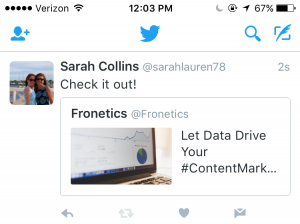by Fronetics | Jun 27, 2016 | Blog, Marketing, Social Media

This is part one of a three-part series on Twitter for B2B. See part two, Tweet This: 20 Ideas for Content for the Supply Chain, and part three, How to Use Twitter Analytics.
One of the top social media sites for B2B marketers, Twitter can help businesses spread brand awareness and communicate with customers.
When it comes to marketing your B2B company, Twitter could be a fantastic tool to give you a competitive edge. Gone are the days that Twitter is only for teens or simply to pass time on the commute to work.
It’s in the numbers.
According to Social Media Examiner, 66% of marketers are planning to increase their Twitter use, and 58% of marketers want to learn more about it. After all, Twitter is consistently ranked as one of the top three social media sites for B2B marketers, along with Facebook and LinkedIn.
Twitter reports that 50% of users have visited or shopped at the websites of the businesses they follow. Additionally, 43% plan to purchase regularly from the businesses they follow, and 60% of followers make a purchase because of something they saw on Twitter.
The statistics don’t lie. Twitter is incredibly effective in increasing and maintaining your customers’ loyalty and creating new connections.
What exactly is Twitter?
Twitter’s new user FAQs describes it as “a service for friends, family, coworkers etc. to communicate and, most crucially, stay connected with the exchange of frequent, brief messages that are searchable and viewable by all of your followers.” This allows for constant interaction with other Twitter users across the globe, whether they are individual users or companies.
Why your business should be using Twitter
Twitter can be an effective tool for businesses to spread brand awareness and communicate with customers and business partners. Here are 6 reasons why you should be utilizing it.
1) It has a mobile application.
Even if your website is mobile-friendly, having a social media platform that is also easily accessible on a mobile device is extremely important. Reportedly, 70% of executives use their smartphones to learn about a product or service after they first hear about an offer. On Twitter, 83% of users are mobile. It’s becoming the 21st century newspaper. Users check it on their way to or from work, during their lunch break, and in their free time. Tweeting frequently keeps your business top-of-mind while current and potential customers browse their feeds.
2) Its reach is global.
Twitter supports 40+ different languages. If your supply chain includes international suppliers or partners, this feature is the perfect opportunity to reach those users, as well as domestic customers at the same time.
3) It’s excellent for customer service.
Your account will receive notifications any time your company name is mentioned in a tweet, so you can respond instantaneously if a customer has a complaint or concern. This is crucial, since the number of customers expecting a response on social media has doubled since 2013.
4) It makes analyzing your engagement simple.
Twitter Analytics makes it easy to measure your impact and see where you should adjust your strategy. Calculate your engagement, learn about your followers’ usage patterns, and more.
5) It allows for broad networking.
By searching a simple keyword such as “content marketing,” you are presented with hundreds of results, including tweets, hashtags, and different accounts. Follow the ones that seem relatable to begin a network of interest for your business. You can then retweet content that would be of interest to your followers, thus increasing your status as a source for knowledge and information.
6) It reaches your target audience.
Twitter has 310 million monthly active users. That includes the large majority of organizations, from small businesses (79% are on Twitter) to Fortune 500 companies (78% are on Twitter). What’s more, an IDC report found that 75% of B2B buyers and 84% of C-level/VP executives use social media to make purchasing decisions. Your business should be where your customers are, and your business should really be where your customers are researching potential business.
Terms you should know
If you’re going to use Twitter, knowing the lingo is essential.
- Tweet: A Twitter update. The personal message you compose to your followers. May include pictures, video, text, or links to other web pages. 140 characters or less.
- Hashtag (#): Use to create a community of posts talking about the same thing. For example if you want to see posts about inbound marketing, search #inboundmarketing. Join the conversation by using the same hashtag in your post.
- Retweet: Taking someone else’s post and re-posting it to your page so all of your followers see it, too.
- Quote tweet: Similar to re-tweeting, except you can add your own message to it as well.
- Followers: Someone who subscribes to see your posts on their personal timeline.
- Direct message: Send someone you’re following a private message to have a conversation away from your feed.
- Twitter handle: @yourusername, what someone uses to tag you in a tweet or can search you by, how you’re identified.
But how do I “tweet”?
Tweets are posts under 140 characters that are posted to your personal page and show up in all of your followers’ Twitter feeds. You can post photos, videos, links, or your own content, so get creative!
To begin writing, click the button in the top right hand corner of your screen that looks like a feather quill on paper.
Retweeting
The button for this looks a bit like the recycling symbol. It’s located below each tweet in your feed. If you like what someone says and want your followers to see it too, click the retweet button, then the retweet option that pops up. The original post will appear on your feed.
When someone retweets you, it is now seen by not only your followers but theirs as well. This is one of the great things about Twitter. It’s very easy for one post to be seen by a very large amount of users.
This is how a retweet will appear to your followers, except where it says “you” it will say your twitter account’s name.

Quote tweeting
When you click the retweet button under a post, it gives you the option to either retweet or quote tweet. If you want to add something to the original post you want to retweet, choose the quote tweet option. A window then pops up allowing you to type your own message with the original tweet attached. The difference between this and simply retweeting is that when you retweet, only the original tweet is reposted and not an additional message from you.
Here’s what a quote tweet will look like to your followers:
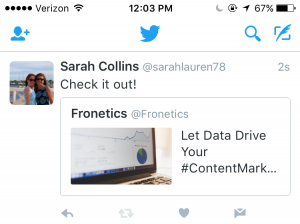
How to gain followers
Knowing how to create the content you want on your Twitter is only half the battle. Now you have to gain followers to read and help you promote this content. Here are 5 ways to increase your followers and get the results from Twitter you so desire.
1) Promote your username as much as you can.
Add a follow button and/or your Twitter feed to your website and blog, and put the link to your Twitter in your email signature. You can even promote it offline on business cards or around the office.
2) Use your existing customer base.
Upload your email contacts into Twitter and follow your customers. It will let them know you’re thinking about them and prompt them to follow you back.
3) Search keywords and hashtags that relate to your industry and audience.
Use them to join in on conversations and get noticed in Twitter communities surrounding your industry. Users who like what you have to say will be inspired to follow you to get your updates.
4) Have the people who support you offline join in online.
Send out a company-wide email encouraging your employees to follow you on Twitter and retweet your posts.
5) Ask for retweets.
When someone retweets your post, it goes to all of their followers, increasing your reach exponentially. Don’t be afraid to ask your followers and employees for support. Sometimes a contest or incentive works extremely well to get the retweeting going.
The finishing touches
- Don’t forget to give your brand a little personality. As Kelly Jo Horton said in her article, 10 Things B2B Marketers Should Be Doing on Twitter, “All work and no play makes your Twitter feed a dull read. Don’t be afraid to have a little fun.” Post a joke or a funny picture, or show what it’s like behind the scenes at your company.
- Be conscious of where your followers are located. If they’re in different time zones, make sure your tweets match their schedules as well as your own.
- Keep up your audience engagement by making sure your tweets aren’t just a one-way communication. Start conversations with followers. Respond in good time if someone starts one with you.
A positive online connection can be the beginning of a profitable professional relationship. Twitter and its 310 million users are a great place to start making those connections.
Editor’s note: Sarah Collins is a summer intern at Fronetics Strategic Advisors. She is a rising sophomore at James Madison University, College of Business studying Marketing. You can find her on LinkedIn.
Related posts:

by Fronetics | Jun 15, 2016 | Blog, Marketing, Strategy

B2B organizations are leveraging review sites to increase organic traffic and conversion rates. Here’s how.
Consumers regularly turn to review sites to research products and services before they buy. But did you know that businesses can leverage this behavior to increase organic traffic and drive conversions?
B2B organizations are joining third-party review sites precisely for benefits like these. In fact, such memberships are becoming an integral part of some marketing strategies.
Let’s take a look at it works.
Review sites inform buying decisions
Buyers value the opinions of peers and colleagues. In fact, B2B buyers rank it among their top three resources for information about solutions, along with experts and web searches.
It makes sense: User reviews offer an unbiased, credible experience regarding a company’s product or services, so potential customers do not have to rely exclusively on information the organization provides. What’s more, reviewers often share more than just opinions; they frequently include related tips or good-to-knows, which offer extra value for the reader.
Experts equate review sites to short-form versions of case studies, which 83% of B2B buyers report as important when comparing vendors. Reviews offer real-life experiences with the product or service, but are much quicker to read and easy to consume in aggregate than case studies. They are also written from a buyer’s perspective, which resonates much more than, say, technical language and specifications.
Value for businesses
More succinct than a case study and just as credible, user reviews offer compelling testimonials that can attract customers at any point in the buying cycle. Here are a few ways organizations can leverage them to their advantage.
1) Use them as content.
Reviews make excellent lead-nurturing content. A business could share a positive review on social media or integrate it into a blog post. Negative reviews, too, give an organization a chance to address questions or concerns through content. Either way, reviews give insight into what customers are talking about, and this can help inform your content strategy.
2) Build brand awareness.
As more buyers turn to review sites to research products, companies who are members of the review site benefit from having their name in the mix. Even if a potential customer is researching a competitor, that person will likely come across your business name in comparison. That kind of exposure is invaluable as buyers are actively creating their vendor short lists — especially if you have very positive reviews.
3) Build customer trust.
Participating on a business-review site promotes the transparency customers crave. It tells them you are willing to let your customers share the bad as well as the good for all to see. Additionally, positive reviews can boost an organization’s Google seller rating, which appears next to the business name in AdWords ads. The seller rating gives readers insight into how the business rates for quality service before that person ever visits the website and, if the rating is high, establishes instant credibility. And more credibility equals more click-throughs.
4) Increase organic traffic.
Search engines favor reviews, meaning search engine algorithms increase the search ranking of sellers who have favorable ratings on review sites. Consider that 60% of organic clicks go to the top three search results, and that the vast majority of readers won’t search beyond the first page of results. Any boost from positive reviews can increase your organic traffic potential.
5) Drive conversions.
Many organizations are finding reviews enormous valuable for their business in the late stages of the buyer’s journey. Password-management startup Dashlane, for example, reported a 14.5% increase in conversion rates when reviews were added to paid ad landing pages. Because reviews hold such credibility and resonate so strongly with customers, they make for excellent closing content.
Here are a few B2B review platforms to consider joining as part of your marketing strategy.
- G2 Crowd: Offers online reviews on B2B marketing services as well as business software.
- GetApp: Allows users to search for industry topics as well as specific products.
- IT Central Station: Described as a “Yelp or TripAdvisor for enterprise technology.”
- TechnologyAdvice: Allows users to perform side-by-side comparisons of solutions within a particular category.
- Trustpilot: A community where users can interact with one another regarding particular solutions they use.
- TrustRadius: Authenticates each reviewer and validates every review through its research team prior to publishing.
Related posts:

by Fronetics | Jun 2, 2016 | Blog, Content Marketing, Marketing

As the prevalence of smartphones increases, businesses must consider how their emails appear on mobile devices.
You may have created a marketing email masterpiece, but how will it look when someone reads it on a cell phone? This is a very real concern, considering that 56% of email opens occur on mobile devices.
The ubiquity of smartphones has changed our relationship with email. The 72% of American adults who own smartphones are checking email much more frequently throughout the day. This equates to better chances for your brilliant marketing email to be seen and read.
But, the caveat is that your email, which is typically designed to be read on a laptop or desktop computer, must be easy to read on any device. If you send a marketing email that is not optimized for mobile, more than half of your recipients are straining and struggling to read your content. You’ve given them a good reason to delete it instead of reading it.
Here are a few tips for optimizing emails for mobile:
Keep it short and sweet.
Your message should be well articulated but simple. Keep paragraphs short and concise, and put all of the most relevant facts first.
Don’t picture this.
When it comes to images, less is more. Android devices automatically block images unless the user changes their settings. And for those who do see your image, it’s rarely optimized for their specific phone, since shapes and sizes of mobile screens vary. It becomes work for your reader to try to shrink or enlarge the image to see the whole message. Also note that when you embed large image files, they may take an excessively long time to load.
Hello. It’s me.
Be very concise with your “subject” and “from” lines, which are super-condensed on cell phones. For example, an iPhone (held vertically) only displays the first 25-30 characters of a subject line. Often, sender’s name is boldfaced and the first thing the reader sees. Make it easily recognizable!
Responsive: your new best friend.
Choose a “responsive” template, which will automatically fit an email to the screen on which it’s being viewed. This assures you that your marketing email will look the way you intended, whether it is viewed on a smartphone, tablet, laptop, or desktop computer. WordPress has pre-built themes that incorporate responsive design elements. Unfortunately, there’s no simple plugin to make a non-responsive template responsive.
Button up.
Avoid adding links. Use a button instead for your call-to-action. Make sure to set plenty of space around it, so it is easy to click without accidentally clicking something else. Buttons essentially prove to be much easier for people to click on when using a touchscreen.
Keep in mind: With 98.4% of the market share today, Android and iOS are the operating systems your emails typically will be viewed on.
To remain competitive, your marketing email designs must be optimized for mobile to remain consistent across multiple devices. It is wise to test how your emails look on different devices to see how they appear on each screen. But most importantly, choose a template that is responsive, and make these five tips a regular part of your email marketing strategy.
Related posts:

by Fronetics | May 9, 2016 | Blog, Marketing, Social Media, Strategy

A cross-departmental social media team will improve your company’s social presence.
At a former job, I was part of a team pushing for expanding access to our company’s social media pages. The accounts were administered by a handful of marketing managers, who did not want to relinquish control. After all, weren’t we using social media for marketing purposes? Why would the content or sales teams need access? Wouldn’t that cause chaos and anarchy?
No. In fact, giving access to key people in various departments could actually help your company get more out of social media.
The truth is, social media is too integral to too many different aspects of a business to control it in a silo. The title of a recent Harvard Business Review article says it all: “Social Media Is Too Important to Be Left to the Marketing Department.”
Businesses can use social media for everything from generating leads to gaining market intelligence. And today’s customers expect a brand’s social media accounts to answer all sorts of different needs, from product inquiries to problems with their orders. If only one team is responsible for operating your pages, they need to be able to perform multiple functions, to liaise effectively between customers and internal stakeholders, or to forego some of the valuable benefits of social media.
For example, say your customer does not receive part of a shipment and posts on your Facebook feed to say as much. The marketing person managing your social media either has to 1) also be trained in customer service, 2) reach out to someone on your customer service team (or someone who can locate the shipment) and act as a go-between with the customer, 3) ask the customer to contact someone else in your company, or 4) ignore the post. Any way you slice it, it’s not efficient or a good use of anyone’s time.
That scenario is more common than you might think. Research shows that the number of customers who expect a response through social media has doubled in the last three years, and that seven of eight messages to companies go unanswered for 72 hours. Imagine if your customer service department didn’t respond to emails or pick up the phone for three days!
My former company suffered enormously from problems like these. The marketing managers administering our social accounts were spending hours each week tracking down various employees in other departments to help them problem-solve. They didn’t have time to strategize about content distribution. And even the best communicators were so overloaded with other tasks that leads were going cold before being handed to the sales teams.
If each department identified an employee responsible for overseeing social media, we could have functioned so much more efficiently and effectively. The marketing manager would be responsible for marketing messaging; the content person for generating and distributing content; the sales team for identifying leads and building relationships; and customer service for handling customer inquiries and problems.
Of course, having that many cooks in the kitchen is not without its problems. Keith Quesenberry, the author of the aforementioned HBR article, offers this advice for building a cross-functional social media team from his book Social Media Strategy, Marketing, and Advertising in the Consumer Revolution:
- Develop a social care team that can address all areas of social information efficiently and effectively. Identify policies and software systems needed for implementation.
- Organize departmental responsibilities in the social care team. Clearly define roles and responsibilities among marketing, customer service, public relations, sales, corporate communication, human resources, etc.
- Assign specific employees from each department to social media tasks. Set up social media accounts and give employees access to social media systems.
- Create brand guidelines for standards, tone, and style of social media communication. Ask legal and human resources to provide a list of do’s and don’ts for real-time consumer engagement.
- Define specific goals based on key performance indicators such as response time, sentiment analysis, engagement, views and shares, and other important metrics.
With the right planning and people in place, a cross-departmental social media team is better suited to interact with customers and business partners on these platforms, and it can help your business get the most out of its social media accounts.
Related posts:

by Fronetics | Apr 28, 2016 | Blog, Marketing, Social Media, Strategy

In today’s digital world, it is amazing that many businesses, particularly those in the supply chain and logistic industries, are still questioning whether they should be on social media. The simple answer is yes — social media channels are the ideal place to brand, market, and grow your business.
Here are five reasons why your company should be on social media.
1. Lead generation.
Sales teams can also use social media as a lead-generation tool. Social media takes the old marketing billboard and makes it a conversation, which is a huge benefit to businesses who use it well.
2. Trust and thought leadership.
Though the results are not instant, the amount of time and marketing dollars you spend on social media pays off. How long will it take? That varies depending on your business and your sales cycle. But by distributing quality content and engaging customers through these channels, you eventually will establish your company as a knowledgeable, thought-leader in your industry. This creates a level of trust with potential customers, which is invaluable to securing the sale down the road.
3. Brand awareness.
Social media not only builds your brand but can expand your content’s reach. Those who follow you and enjoy your content will “like” and share it, meaning their followers will see it, thus expanding your audience. This makes your reach virtually limitless, providing that your content is compelling, engaging, and worthy of sharing.
4. Business intelligence.
Being on social media keeps you on top of the latest trends; it is a valuable business tool. You not only engage potential customers, but you can learn what they are looking for, what your competition is doing. It can also provide data that serves as a strategic compass to generate ideas and guide the direction of your business in the future.
5. Talent acquisition.
You can find new talent for your company through social media, which gets you connected with qualified job-seekers and streamlines the search process.
Harvard Business Review surveyed 2,100 companies and found that 79% use or plan to use social media. But, only 12% of those organizations felt that they were using social media effectively. The fact is unless you are using social media correctly, you will probably not see the results that you desire.
Content needs to be fresh, engaging, informative and sometimes entertaining. You need to post consistently and respond to questions that are posted by your readers. (You are creating a relationship, after all.) All of this may seem daunting, but the reward is a highly visible, respected, presence within the social media community. Your business can strategically reach a myriad of potential customers online, which as you know, can be a game-changer in its potential for growth.
Related posts: