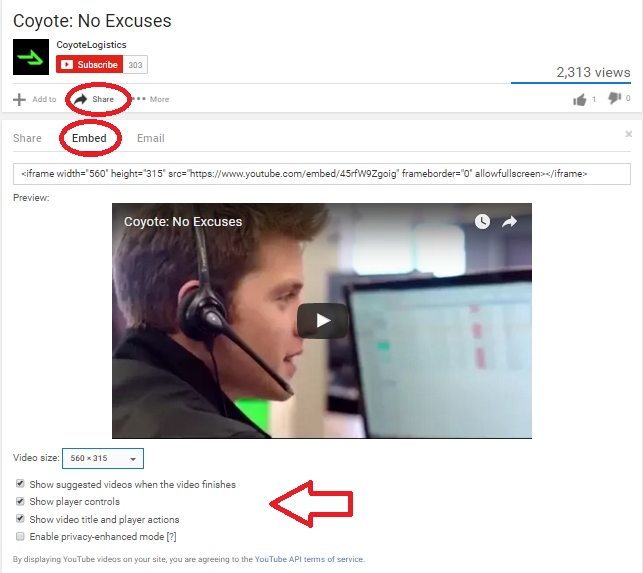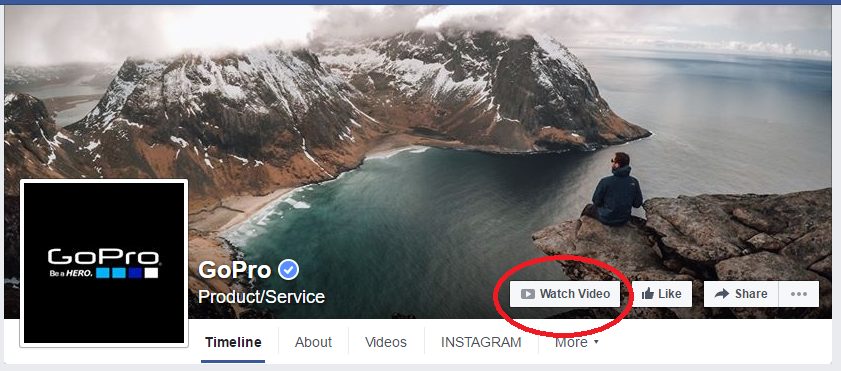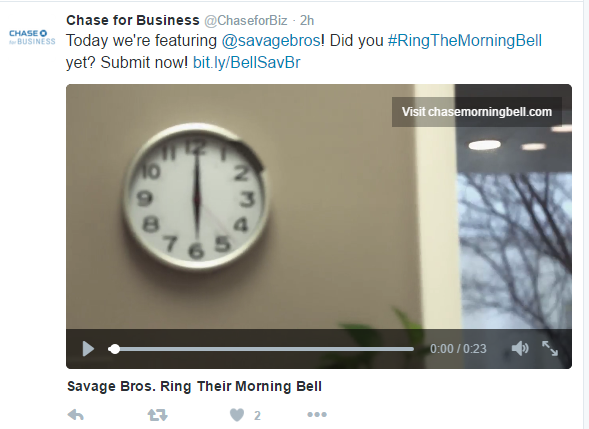by Fronetics | Jun 7, 2016 | Blog, Marketing, Social Media, Strategy

A cross-departmental social strategy can help facilitate company collaboration.
In your company, social media should be everybody’s business. It is time for your social strategy to include broader collaboration, breaking down your company’s silos. Here is why:
Though marketing departments like to keep tight control over access to social media, doing this can cost you. Such isolation can impact:
- Brand awareness
- The quality and diversity of your content
- Overall customer engagement on social media
- Customer satisfaction and trust
- Insight into industry trends, so you stay ahead of the competition
The truth is, social media is bigger than just the marketing department. It can help gain insight into what customers need, generate sales leads, answer questions, and distribute valuable information to consumers. It impacts many different aspects of your business, so it makes sense to tap into departmental intelligence throughout the company.
Allowing access to the right people, across multiple departments, could actually facilitate the ultimate company collaboration. Your business can realize the full potential of social media use, and your customers get better service.
Tearing Down the Silos
Often a company has several silos in place: sales, customer service, new product development, and marketing are just a few examples. Historically these departments do not work together, and the sharing of information is rare.
But the digital age has changed the way business is conducted. Consumers are not only buying online, they are researching before they buy and asking questions about products or services through social media channels. In fact, one study found that social media is asserting itself as the primary customer communication channel.
Response time is also a factor to consider. One Harvard Business Review report found that the number of customers who expect a response through social media has doubled since 2013, yet seven out of eight messages to companies go unanswered for 72 hours. Why? Because the marketing department often needs to obtain answers from other departments in order to respond.
If you are ready to tear down those company silos, here is how you begin:
- Define goals and identify who will be on your new social media team. Who is knowledgeable, articulate, and can handle social media needs within each department?
- Assign social responsibilities to key individuals throughout your company, perhaps one assigned person per department. This can be effective and make one-on-one customer engagement manageable.
- Clearly define the roles and responsibilities for customer service, public relations, marketing, sales, management, etc.
- Marketing professionals are not typically trained to answer questions or complaints about service or product issues. Since the customer service department may need to handle several questions through social media channels, consider assigning more than one person within this department to provide a timely response.
- Tap into knowledge from all departments to generate ideas, information, and data for informative, fresh content creation.
- Keep your brand voice consistent by crafting guidelines for the style and tone for all social media interactions. Compiling a list of dos and don’ts is always helpful so everyone knows how to respond in difficult situations.
Today’s consumers are on social media and ready to engage. The question is, do you have a cross-departmental team ready to respond quickly and work collaboratively to meet their needs?
Related posts:


by Fronetics | Jun 6, 2016 | Blog, Content Marketing, Marketing, Strategy

Trying to pass your sales pitch off as content will only hurt your content marketing efforts.
Think your blog is a refreshing new way to highlight your products or services? Do your posts include verbiage like “one-stop-shopping,” “innovative,” or “industry leader?” Stop right there. Everyone you reach probably knows right away that you are trying to sell them something, and they will quickly move on.
As counterintuitive as it may sound, being “salesy” will make potential customers look elsewhere, or run in the opposite direction — perhaps to your competition. The best way to win customers is to stop boasting about yourself and to stop trying to sell. Content that answers your customer’s needs is what will grow your business.
Nobody welcomes a sales pitch
Admit it: you tune out anyone that comes across as trying to sell you something. You get emails, voicemails, and social media updates with “information” that is really a not-so-cleverly disguised sales pitch. What do you do? Most likely you hit delete, or you do not read past the first sign of a sales promotion.
So you know deep down that “salesy” does not sell. Yet, according to a recent study of 500 global marketers from the Economist Group, many B2B content marketing programs are doing just that: promoting products throughout their content efforts. In fact, 93% of the marketers surveyed said they directly connect content to a specific product or service.
Customers see right through this trick. The same study found the majority of B2B customers are annoyed by pitches. In fact, 71% of B2B executives reported that content they didn’t like seemed more like a sales pitch than valuable information.
Focus on your customers to increase sales
So what should you content be doing? Rather than forcing your products on your prospective customers, take time to answer their questions. Be the expert advice they are seeking. You do this by:
- Keeping content informative and educational. Your content should hold value for your readers.
- Letting your content demonstrate market expertise. It should give the reader a favorable impression of you and your business. They should walk away thinking that you know what you are talking about.
- Write as if you are speaking to a business peer. You are approachable and intelligent. Speak the language of the customer, and bring something new to the table, in terms of information.
- Focus on topics and questions of crucial importance to your target audience. What do they care about or want to know more about?
The philosophy of content marketing is to offer help, to educate, and, at times, to entertain your target audience. This is accomplished by focusing on the customers’ needs and interests, not your company’s latest product. When you form this online relationship with your audience, you gain their trust and respect, and that is what brings in sales.
Related posts:


by Fronetics | Jun 2, 2016 | Blog, Content Marketing, Marketing

As the prevalence of smartphones increases, businesses must consider how their emails appear on mobile devices.
You may have created a marketing email masterpiece, but how will it look when someone reads it on a cell phone? This is a very real concern, considering that 56% of email opens occur on mobile devices.
The ubiquity of smartphones has changed our relationship with email. The 72% of American adults who own smartphones are checking email much more frequently throughout the day. This equates to better chances for your brilliant marketing email to be seen and read.
But, the caveat is that your email, which is typically designed to be read on a laptop or desktop computer, must be easy to read on any device. If you send a marketing email that is not optimized for mobile, more than half of your recipients are straining and struggling to read your content. You’ve given them a good reason to delete it instead of reading it.
Here are a few tips for optimizing emails for mobile:
Keep it short and sweet.
Your message should be well articulated but simple. Keep paragraphs short and concise, and put all of the most relevant facts first.
Don’t picture this.
When it comes to images, less is more. Android devices automatically block images unless the user changes their settings. And for those who do see your image, it’s rarely optimized for their specific phone, since shapes and sizes of mobile screens vary. It becomes work for your reader to try to shrink or enlarge the image to see the whole message. Also note that when you embed large image files, they may take an excessively long time to load.
Hello. It’s me.
Be very concise with your “subject” and “from” lines, which are super-condensed on cell phones. For example, an iPhone (held vertically) only displays the first 25-30 characters of a subject line. Often, sender’s name is boldfaced and the first thing the reader sees. Make it easily recognizable!
Responsive: your new best friend.
Choose a “responsive” template, which will automatically fit an email to the screen on which it’s being viewed. This assures you that your marketing email will look the way you intended, whether it is viewed on a smartphone, tablet, laptop, or desktop computer. WordPress has pre-built themes that incorporate responsive design elements. Unfortunately, there’s no simple plugin to make a non-responsive template responsive.
Button up.
Avoid adding links. Use a button instead for your call-to-action. Make sure to set plenty of space around it, so it is easy to click without accidentally clicking something else. Buttons essentially prove to be much easier for people to click on when using a touchscreen.
Keep in mind: With 98.4% of the market share today, Android and iOS are the operating systems your emails typically will be viewed on.
To remain competitive, your marketing email designs must be optimized for mobile to remain consistent across multiple devices. It is wise to test how your emails look on different devices to see how they appear on each screen. But most importantly, choose a template that is responsive, and make these five tips a regular part of your email marketing strategy.
Related posts:

by Fronetics | Jun 1, 2016 | Blog, Content Marketing, Marketing, Social Media

Improve the reach of your videos with these distribution strategies.
This is part three of a three-part series of creating videos for YouTube for businesses. Check out part one, YouTube for Business 101, and part two, Cheap and Easy Tools for Creating YouTube Videos.
If you have put the resources into creating videos for your business, you absolutely want as many people to view them as possible. Hosting them on your YouTube channel is an excellent start. But you can do more to ensure your videos attain their maximum reach.
Here are seven ways to share video content from your YouTube page.
1) Optimize your YouTube channel.
After you have uploaded a video to your YouTube channel, make sure your viewers can easily find and watch it. There are a few ways to do this.
Add it to a playlist.
Consider YouTube playlists like chapters of a book. They help your audience understand what your channel is about and navigate to the content that interests them. Playlists also represent a marketing and branding opportunity for you. For example, Southwest Airlines’ Fee Hacker Tips playlist includes humorous, 15-second clips on how to save money when flying other airlines. Or the Late Late Show with James Corden has a dedicated playlist for its popular Carpool Karaoke segment.
Here’s how to create a playlist. Once you’re done, make sure to add a description of the playlist to give your viewers an idea what it is about.
Use it as the channel trailer.
You can choose to have a video trailer play when a user visits your channel. Much like a movie trailer, this video will give visitors an idea of what your channel — and, thus, your business — is about and will entice them to subscribe. Lonely Planet, for example, uses their beautiful Best Places to Travel in 2016 video as an introduction to their content.
Here’s how to set your video as the channel trailer. You can also choose to have the channel trailer play only when an unsubscribed user visits your page.
Create channel sections.
Channel sections are like building blocks: They allow you to custom build your channel’s layout. You can create a section of particular videos, the most recently uploaded videos, a playlist (or playlists), and more, and then reorder the sections to best highlight the content you want to promote. Your channel can have up to 10 sections.
Here’s how to organize content using channel sections.
2) Embed in your blog posts.
Once your video is on YouTube, it is super easy to share and embed in places like your blog posts. That means the reader won’t have to navigate to YouTube from your post to watch the video: It will play right in your post. To get the embed link, click on the video you would like to use. At the bottom of the video, click “Share,” and then “Embed.” You can choose the player size, as well as other things like what plays after the video is done. YouTube will generate a customized embed code based on your preferences, which you can add to your blog post.
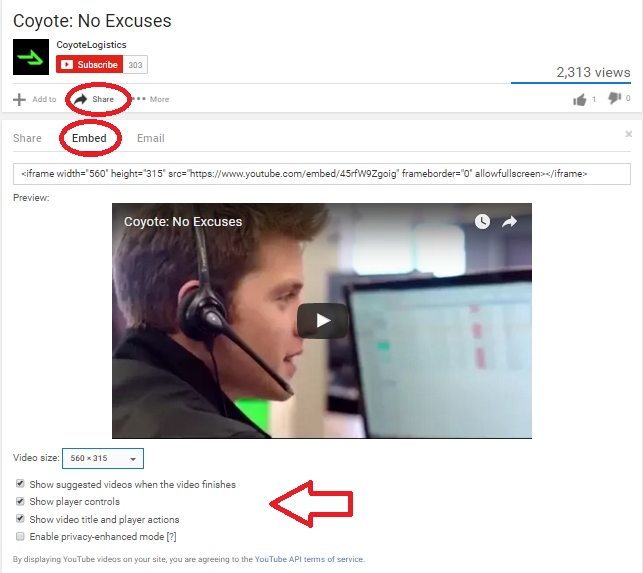
3) Post it to your Facebook timeline.
The number of videos uploaded to Facebook increased by 94% from 2014 to 2015, with more than 50% of Americans who use Facebook daily viewing at least one video per day. What’s more, 76% of people in the US who use Facebook say they tend to discover the videos they watch on Facebook. This makes having video content on your page almost a must-do.
You can post your YouTube video to your Facebook timeline by clicking the share button and choosing the Facebook icon under the video on your channel. Note that you can also upload a video directly to Facebook by clicking “Add photos/videos” at the top of your newsfeed. There are pluses and minuses to both approaches. Viewer activity on your video embedded from YouTube is included in your YouTube analytics. Uploading directly to Facebook means you will have to analyze your YouTube metrics as well as your Facebook video metrics to get an idea of how your video is performing overall. On the other hand, native Facebook videos have twice as much organic reach as YouTube embeds.
4) Add a call-to-action button on your Facebook page.
Drive viewers of your Facebook page directly to your video by creating a call-to-action button on your cover photo. To add, go to your page’s cover photo and click “Create Call to Action.” (Note: not everyone has this feature yet.) There are several options, including “Watch Video.” Action camera manufacturer GoPro makes use of this button, which leads to its YouTube channel feed on the GroPro site.
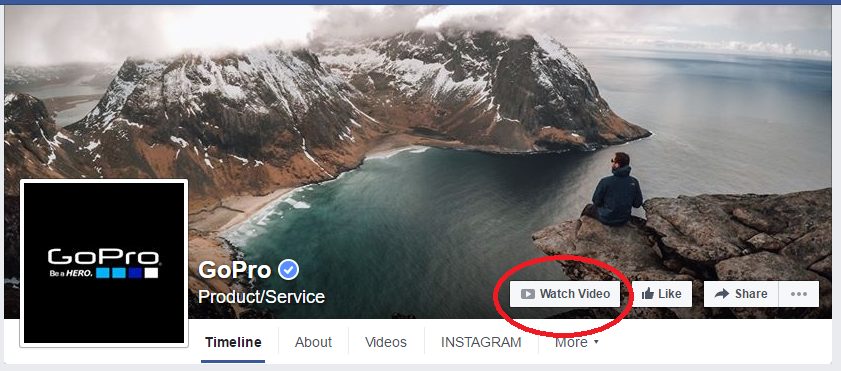
5) Use a Twitter Payer Card
Don’t just tweet about your video — actually tweet it! Twitter Cards allow you to attach photos, videos, and media experience to tweets that drive traffic to your website. Ensure your the actual video populates in your followers’ Twitter feed (instead of just a link to the video) with a Player Card. Here’s an example of what it looks like:
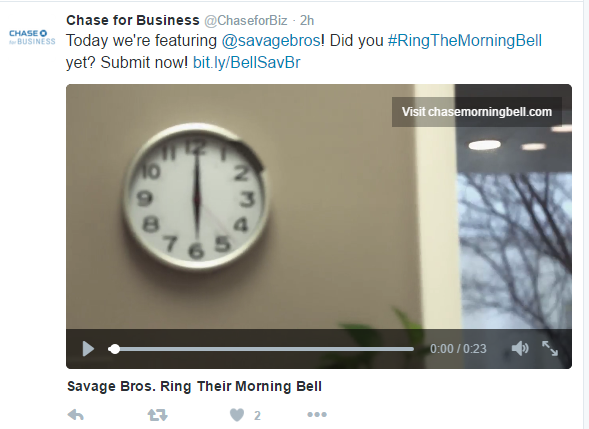
6) Give a sneak peek on Vine or Instagram.
Users can share short video clips on Vine (6 seconds) and Instagram (60 seconds). Though the videos you produce for YouTube will likely be longer, you can offer a sneak peek of the more robust content through these social platforms. You’ll reach a wider audience, and probably a younger demographic as well.This is important, keeping in mind that the B2B buyer profile is getting younger, too.
7) Pin it.
Pinterest is another social platform many B2B companies have yet to tackle. But with 100 million active users, there is a lot of untapped potential there. “People are planning out really core and important parts of their lives on Pinterest,” says Pinterest CEO Ben Silbermann. That includes career and professional endeavors.
You can embed YouTube videos directly onto Pinterest. Just click the “Share” button under the video on your channel.
Another thing to consider: Pinterest boards rank in Google searches. Create some boards around keywords you would like to rank for, post relevant content (like videos) that you’ve created, and watch SEO and the reach of your content improve.
Related posts:

by Fronetics | May 31, 2016 | Blog, Content Marketing, Marketing

Overcome writer’s block with these ideas for blog posts.
It’s time to write that new blog post, and your computer screen is a vast, white page of emptiness. Maybe it feels as if you have covered all of obvious topics of interest and you have nothing left to write about. You need direction. You need motivation (or coffee). You need fresh ideas, a new angle or approach, or a modern-day muse!
You are not alone. Topic development is a skill, and some days it is a challenge — especially because you want your content to be unlike any other post out there. And there is a lot of content to compete with: Reportedly, 88% of B2B marketers use content marketing as part of their programs.
So, your post needs to stand out above the crowd, engage readers quickly, and offer them something valuable (e.g., information or entertainment) to keep them coming back to you for more. With that in mind, here are 10 prompts to get you going on your next blog post.
10 writing prompts for blog posts
1) Identify customer pain points.
Think about your target audience. Who is that potential customer? What are some of their everyday pains or challenges? Provide them with insight or information, offer advice, or provide solutions for overcoming those problems.
2) Use your industry experience.
Create a comprehensive list of industry-related statistics or facts. Then, focus on one that you can speak to. Such posts position you as a thought leader on industry challenges and trends. They also are great for getting inbound links (meaning other sites will link to your post, which improves your SEO).
3) Capitalize on popular trends.
What is hot in your business right now? What is important and trending in your potential customer’s corner of the world? Speak to others in your company for their ideas. Is this trend going to last? If it is on its way out, what is your prediction about what the next big trend may be?
4) Provide information.
Write a how-to guide. Help your readers make a decision or accomplish a task. Show your knowledge about the subject to establish yourself as a trusted source of information.
5) Offer a different opinion or new perspective.
Read other blogs in your industry for fresh ideas. This is simply a leaping-off point — plan to cover the topics in a different way.
6) Join in on top-level industry conversations.
Follow industry leaders on Twitter and LinkedIn. Join social media groups related to your business, and read what others in your specific industry are sharing. What are they posting about today? How can you expand on it or argue a different opinion or solution?
7) Localize a new story.
Read trade publications, magazines, and even the news for ideas. How can a hot topic relate to your business or customers? Look for hidden connections. In the newspaper business they call it “localizing” a story — essentially taking a story that, on the surface, is not related and finding a way to discuss it in terms of localized relevance.
8) Share your “musts.”
Write a top 10 list of industry must-knows, or perhaps must-dos, or even must-reads. Be a key source for even more information and knowledge.
9) Introduce your latest release.
Write about your latest project, product, or service and how it will solve specific challenges or address certain needs.
10) Answer customer questions.
Read and digest all of your readers’ responses, posts, or questions. Sometimes the customer generates great blog ideas through a conversation or a question. Write your post as a generalized response to others who may have the same concern, idea, or question.
Content marketing helps connect potential customers to your company by offering information they can use. But creating consistent, relevant content can be time-consuming and costly. If you frequently find yourself staring at a blank screen, consider outsourcing this important task to professionals. Many companies find it provides the optimum results, saving time and resources.
Related posts: