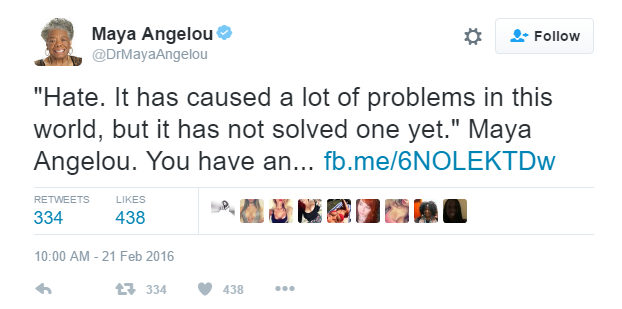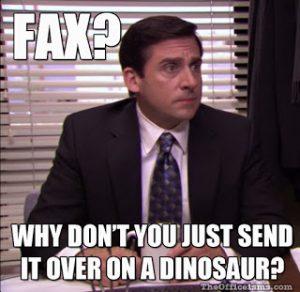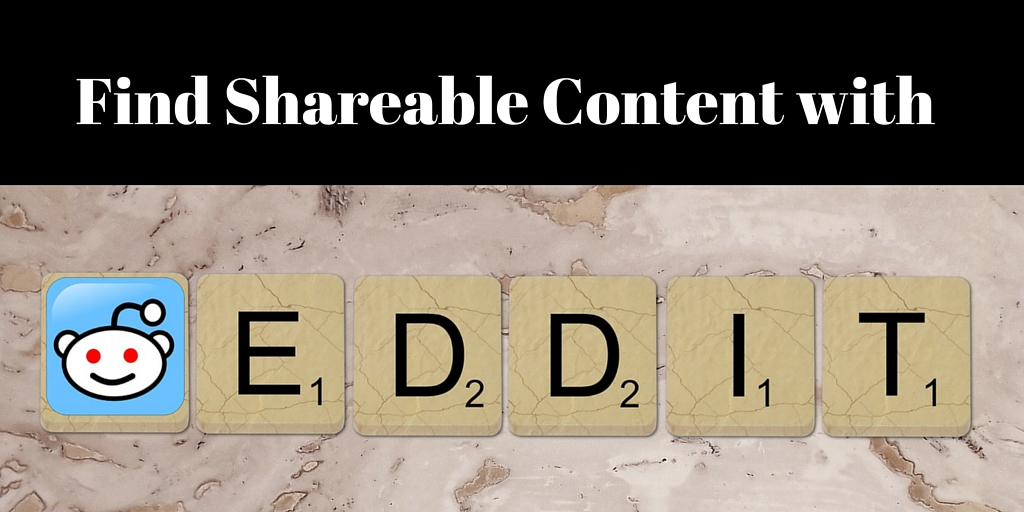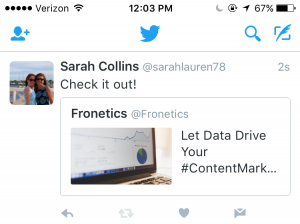by Fronetics | Jul 12, 2016 | Blog, Marketing, Strategy

Editor’s note: Sarah Collins is a summer intern at Fronetics Strategic Advisors. She is a rising sophomore at James Madison University, College of Business studying Marketing. You can find her on LinkedIn.
Aligning Sales and Marketing helps companies achieve 20% higher annual growth rates and improves deal closings by 67%.
“What do you think you’ll do with that?” is the question that, more often than not, succeeds me stating that I’m a marketing major. Uh, market? I guess? I’m the kind of student that usually has it all figured out. There’s always a game plan, so to speak, but this time around I had some figuring out to do.
That’s where Fronetics came into play for me. I went into my first intern experience looking at it as a giant learning opportunity. As I began, one of the first things that surprised me was that there were sales people in a marketing office. Little did I know, this is the ideal situation in the industry. Finally, the advice that a mentor gave me — “Take sales classes. You’ll thank me later.” — made sense. Marketing and Sales are like the Batman and Robin of the business world: Results are best when they’re working together.
What’s the reasoning behind aligning Sales and Marketing?
Through my research, I’ve learned that aligning Sales and Marketing goes back to a basic business concept, the buyer process: awareness, consideration, decision. The ultimate goal in business is essentially the same across the board. Sell and provide your product or service to your target audience. In order to achieve this, it’s best to focus on what the buyers’ immediate needs are at each individual stage of the buying process, and Marketing and Sales excel at different stages of this process.
It relates back to my economics class. Countries will always specialize in what they have the comparative advantage in because, when those two countries trade, they both end up with more than what they would have produced on their own. So Marketing and Sales specialize in their own stages of the buying process, and, in the end, they’re both better off.
HubSpot gives a great example. It wouldn’t make any sense for Sales to try to sell the product to a lead that has entered the awareness stage. At that point, the lead is only looking for specific information. It’s a strength to know where the customer is at and who is best fit to assist.
Why should you believe me?
According to ZoomInfo, only 8% of companies have strong alignment between their sales and marketing departments. Those that are aligned correctly statistically achieve a 20% higher annual growth rate and are 67% better at closing deals. As Articulate Marketing puts it, people are too informed in this day and age to tolerate even the slightest gap in what different departments tell them. The sales process has changed because the internet has given people access to so much information, and companies need to adapt accordingly.
Marketing and Sales are still two different entities.
While the two departments desperately need to be aligned well, there is no denying that they are, in fact, different. Sales generally has short term, tangible goals — such as new-client generation — while marketers are looking farther ahead at goals that aren’t quite as easy to measure.
The movie The Wolf of Wall Street offers a fantastic demonstration of how Sales works. Jordan Belfort (Leonardo Dicaprio) asks his friend Brad to sell him a pen. Brad simply says, “Write this down.” Mr. Belfort now has an immediate need for the pen. Salespeople have the ability to create this need for the buyer.
In an article by the Tronvig Group titled The Difference Between Sales and Marketing, James Heaton states that, in contrast to Sales, “Marketing should put forth an offer that meets the buyer’s needs right at the place and time of the sales opportunity. The most effective marketing is therefore about communication, not manipulation.” It’s when these differences between Sales and Marketing finally begin to work together that all the bases are covered, and the magic begins to happen.
How should companies align Sales and Marketing?
There are two main ways: strategically and physically.
Strategic Alignment
You can ask Sales and Marketing to collaborate in defining a lead generation strategy. This way the two departments aren’t getting frustrated with each other. Marketo highlighted three ways to do so.
- Lead Scoring can be incredibly helpful in understanding which leads are most interested and how good of a fit their company is for your business. These scores are only helpful if Sales and Marketing have worked together to create mutual understanding of the system.
- Lead Generation Metrics need to be understood by both. It won’t work if marketing doesn’t understand what is qualified as a SAL (Sales Accepted Lead) and SQL (Sales Qualified Lead), or if Sales doesn’t understand what makes up an MQL (Marketing Qualified Lead). A mutual understanding will increase efficiency because each department knows exactly what the other is looking for.
- Service Level Agreements can ease the process by outlining each phase of the cycle. For example, when an MQL is handed off to the Sales team, how long does the Sales team have to get in contact? What if they don’t at all? If the system becomes automated enough, you can expect a higher level of performance because the system will provide documentation on how someone became an MQL, and sales will have a record off their contact.
Physical Alignment, aka the Office
The physical layout of the office is also crucial. A study done in 2015 by CEB found that when employees are satisfied with their physical work space, they are 16% more productive and 18% more likely not to quit. Harvard Business Review found the open-concept office, having Sales and Marketing in the same space, resulted in more successful communications. One pharmaceutical company even found that the sales jump was more than 20%, $200 million in revenue.
The statistics are all there showing how detrimental or incredibly helpful aligning Sales and Marketing teams can be.
So have I exactly figured out the answer to my question? Not completely, but there’s still time. What I have learned is that the only choice to make regarding Marketing and Sales is that there is no room for competition between them, and I should definitely be mixing a sales class into a semester or two. Learning early that Sales and Marketing are both essential to each other and gaining experience in both skillsets could be just the competitive edge I need for my future. Lucky for me, there’s three more years of learning to be had.
Related posts:
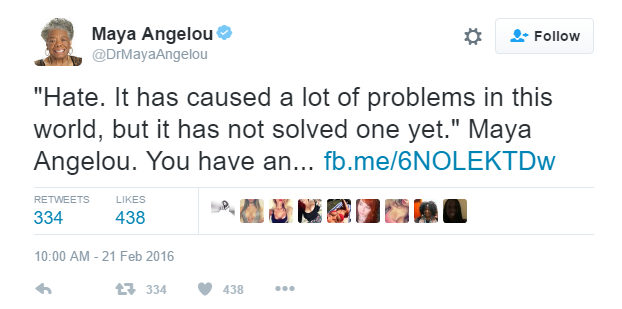
by Fronetics | Jul 11, 2016 | Blog, Content Marketing, Logistics, Marketing, Social Media, Supply Chain

This is part two of a three-part series on Twitter for B2B. See part one, Twitter for B2B, and part three, How to Use Twitter Analytics.
If you’re not sure what else to tweet, try these 20 ideas.
Twitter is an excellent platform for sharing news and reaching your customers, but it sure can be a lot of work. Our recent social experiment showed us that engagement is highest for Fronetics when we tweet around 40 times a day. That takes a lot of time and energy — not to mention, a lot of content.
You, too, may find yourself frequently strapped for quality tweeting material. We’ve got some ideas to not only fill your feed but to keep your followers interested and engaged.
A few things to remember
Keep in mind the 4-1-1 rule, an idea popularized by Content Marketing Institute founder Joe Pulizzi and Tippingpoint Labs: “For every one self-serving tweet, you should re-tweet one relevant tweet and, most importantly, share four pieces of relevant content written by others.” This prevents your Twitter account from seeming too self-promoting, which quickly will turn off followers, and it reinforces your business’ position as a helpful source of information and knowledge.
Remember, also, that you don’t have to tweet just text. You can also share photos, videos, Slideshares, and links. Mix it up to keep things interesting.
With that said, here are 20 ideas to get you tweeting.
Tweet this
1) Release news.
Twitter has become the new newswire, where stories break and people turn for to-the-minute information. It’s a great place to offer updates about product releases, changes in service, or other company announcements. But also you can share news that might affect your followers or your supply chain: severe weather, acts of terror, or economic or political events.
2) Share company or industry data.
We’ve written before about the potential for data-as-content. Tweeting stats, data, and other numbers relevant to your audience is a great way to get started. You can type out the information in less than 140 characters or create a quick infographic or image.
3) Mine Reddit.
Reddit is an endless source for content of any kind. Create a multireddit with industry-specific subreddits so you can quickly browse what’s trending to share with your audience.
4) Recycle an old blog post.
Be it a week or a few years later, there’s no shame in reposting content after some time has gone by. Maybe it’s relevant to current events. Maybe it got overshadowed by another breaking story or event when it was originally posted. Maybe it did really well the first time, and it’s still relevant. Regardless, tweeting about an old post can drive new traffic to some of your best content. You can always frame it as “ICYMI” (in case you missed it) or a “Best of” post.
5) Praise your suppliers.
Sharing a positive experience with a business partner is great exposure for the partner and good karma for you. It also shows your audience that your behind-the-scenes operations are running smoothly, which reinforces confidence in your products or services.
6) Share a meme.
An internet meme is a humorous piece of media (most often a photo) shared online from user to user. Show your brand’s personality by posting one that will make your followers smile.
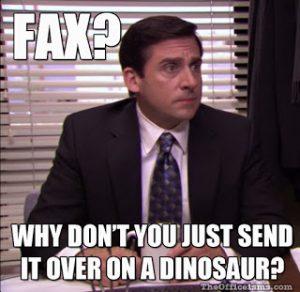
7) Thank inspiring speakers from an industry conference.
Did someone give a particularly interesting presentation? Tag them and thank them. Maybe they’ll follow you or retweet you, giving you lots of exposure.
8) Throw it back.
Post an old photo or an old tweet on a Thursday to participate in Throwback Thursday (#TBT). “Old” doesn’t have to mean decades ago, by the way. People frequently use content from earlier in the year — even earlier in the week.
9) Reveal your favorite follow.
Do you really enjoy news or content from another user? Share that person’s Twitter handle with a quick explanation of the kind of tweets followers can expect. You’re offering valuable information to your audience — and you’ll get excellent exposure for your business if the user has a large following and engages with your tweet by liking or retweeting it.
10) Celebrate holidays.
Wish your followers happy and safe holidays, and show photos of your employees celebrating special events. Remember holidays aren’t limited to major religious or patriotic days of observance. International Women’s Day, Bring Your Child to Work Day, and National Ice Cream Month can inspire content. Days of the Year is a great resource for little-known holidays. Did you know that July 11 is International Town Criers Day?

11) Comment on trending topics.
See what people in your network are talking about. The Trends column on the left of the homepage shows popular topics of conversation tailored to you based on your followers and accounts you follow. If a trending topic involves something you have experience with, offer insight and information to help position your company as a thought leader in the industry.
12) Retweet your executives.
Get exposure for your management team or other content spokespeople in your company by retweeting them.
13) Quote someone famous.
Everyone can relate to inspirational quotes. Tweet your favorites or create graphics to share. Or, follow leaders and thinkers you admire and retweet particularly poignant thoughts.
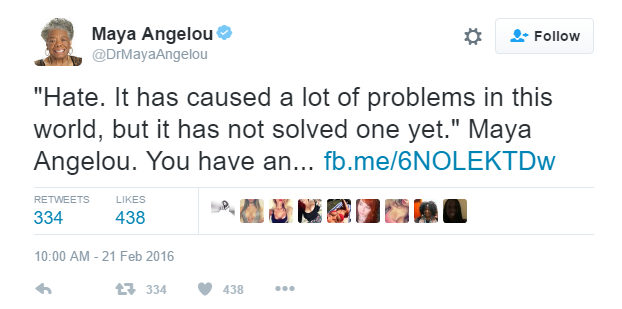
14) Praise an industry leader.
Tag someone to tell them that you liked their book, article, or post. Congratulate newly appointed executives of competitors and business partners. Recognize someone for a courageous business decision, successful quarter, or outstanding support of a charitable organization.
15) Hold a contest.
Build excitement about a product by asking followers to post photos of creative alternative uses with the hashtag #HowNotToUse. Have them share their best recipes using your wholesale food products. Or ask for submissions to name your newest cargo ship. (Boaty McBoatface?) Whether you give a prize or not, people are competitive by nature and will enjoy participating.
16) Answer an FAQ.
Ask your customer service team for a list of customers’ most frequently asked questions and regularly tweet out answers.
17) Ask a question.
Whether “What do you think of our new product?” or “Do you have plans for the long weekend?” there’s no better way to get a response than to ask a question.
18) Conduct a poll.
If you’re looking for a specific answer, use the poll button to see what your followers are thinking. It can be related to your business or just for fun. Try both and see where you get the most engagement!
19) Share photos of company events.
Days of service, employee milestone celebrations, executive retreats: photos help followers attach faces to your business name. It also gives them a behind-the-scenes look at company culture and builds a positive image of your employer brand.
20) Retweet what your network is sharing.
Share helpful, informative, or entertaining content from the users you follow. You not only offer value to your followers, you also let the user know you like their content and prompt them to do the same for you.
Related posts:


by Fronetics | Jul 5, 2016 | Blog, Data/Analytics, Marketing, Social Media, Strategy

Gauge the effectiveness of your social media strategy using these four data points in Google Analytics.
Measuring the impact social media has on business is important to those in the logistics and supply chain industries. In fact, a recent Fronetics survey found that 81% of respondents reported that information on proving social media ROI would be helpful to their companies.
You can waste a lot of time trying to track down information on your various social accounts, or you can find all the most pertinent information with one tool. The best part is that your company is probably already using it. (And it’s free!)
Google Analytics is an incredible tool for businesses large and small looking to gain insight into the who, when, and where of their web traffic. And while it may seem intimidating to the novice, it’s very easy to use once you know where to find what you’re looking for.
Step 1: Look at where your traffic is coming from.
Is it social media? Google Analytics will provide an overview of the overall traffic sources that deliver visitors to your website. Included in this report will be traffic from social media. This high-level view of your traffic that includes:
- Search (people clicking through from Google or Bing)
- Social (Twitter, Facebook, etc.)
- Direct (people typing your site in their browser or bookmarks)
- Referral (people clicking links from other sites to get to you)
- Email
- Paid search
- Other
To access this report in Google Analytics, go to Acquisition > All Traffic > Channels.
Go a step further and review the volume of traffic that comes from specific social media networks, by clicking on Acquisition > Social > Network Referrals.
It’s important to have a diverse mix of traffic sources, which should be reflected in the traffic sources report. If you find that a large portion of your traffic comes exclusively from one source, especially if that source is not social media, it is time to reconsider your social media strategy. Similarly, if you are finding that one network is driving most of your traffic, you should look into when and what you are posting in the non-performing channels.
Step 2: Determine revenue derived from posts.
Make sure to include links back to your site when you post on social media so that Google Analytics can track and analyze them. You’ll want to add a UTM code (aka UTM parameter), which is text added to the end of a URL (after the ?) to identify the success of a campaign. As an example, the UTM code is boldface below:
“https://www.fronetics.com/microsoft-linkedin-product-synergies-floor-b2b-marketers/?utm_content=36244275&utm_medium=social&utm_source=facebook”
You can set unique UTMs for all of your social media, per channel, or even per update. By analyzing your different UTM parameters, you can determine which URLs are most effective in driving users to your content.
Set UTM parameters through Google’s URL Builder. once your parameters are set, you can go to Acquisition > Campaigns > All Campaigns to see the revenue from any individual UTM tag, like a post or tweet.
Step 3: Look at how your content is being digested.
Analytics allows you to see how long a visitor stayed on your site, (use the Duration goal to find out). Examine how content resonates with the social media audience by using Set up the Pages/Screens per Session goal, or learn how many times visitors from social media play website video with Create an Event goal for specific tracking.
Step 4: What is social media bringing you in conversions?
Google Analytics has conversion funnel reports that show how much social media is contributing to conversions. To set up conversion funnels in Google Analytics:
- Use the Goals section and connect any type of conversion event.
- Access your funnel report through Conversions > Multi-Channel Funnels > Top Conversion Paths.
These four insights from Google Analytics can help you determine how effective your social media strategy is in terms of traffic, direct revenue, visitor behavior, and conversions. Use this information to continually refine your strategy and get the most out of your social media presence/
Related posts:


by Fronetics | Jun 29, 2016 | Blog, Content Marketing, Marketing, Social Media

Participating in social media is not about earning followers; it’s about building relationships.
Posting content to social media is a great way to earn followers. But a follower doesn’t necessarily equal a customer. That’s why it’s important to keep in mind that participating in social media is not only about earning a large following; it’s about building relationships with those people.
An article published in Entrepreneur says it best, “Content equals marketing; conversation equals a relationship.” Using social media to converse with people and form relationships is what will ultimately drive sales.
Research from Social Sprout shows that social media messages to brands from customers rose 110% between 2014 and 2015. And that number keeps going up.
So, don’t just hand out your content like a business card and walk away. Customers increasingly expect businesses to converse with them through social networking, so it is critical that your business is online and ready to respond.
Here are five tips to build relationships on social media:
1) Be the person representing a brand.
Represent your company, but be a real person to whom your customers can relate. Do not appear as a brand who is a person; show up as a person who has a brand.
2) Be a real person.
Be personable and real. Open yourself up to conversations that show a bit of the real you. Nothing builds a relationship better than making a genuine connection. In other words, be a real person, not a personality.
3) Show who you are.
In addition to sharing information and knowledge related to your business, don’t be afraid to sprinkle in a bit of what matters to you in your posts. Photos of bring-your-child-to-work day, pets who regularly visit the office, or even your extra-large coffee during a particularly busy week tell a story that your followers can relate to. These kinds of things are excellent starting points for conversation!
4) Show that you care.
To build a relationship of trust, people need to feel that you care about what is important to them. Go beyond just liking, retweeting, or leaving an encouraging message on your followers’ posts. Actually put yourself out there and respond, invite dialog, and demonstrate that they are someone you value.
5) Be a regular.
Show up on a regular basis to interact with your audience and answer questions. And make sure to respond quickly when someone reaches out to you. Don’t underestimate the power of being there when a customer needs you. Remember 7 in 8 messages go unanswered for 72 hours, so if you can be the brand that is always there, you’re head-and-shoulders above the crowd.
Related posts:
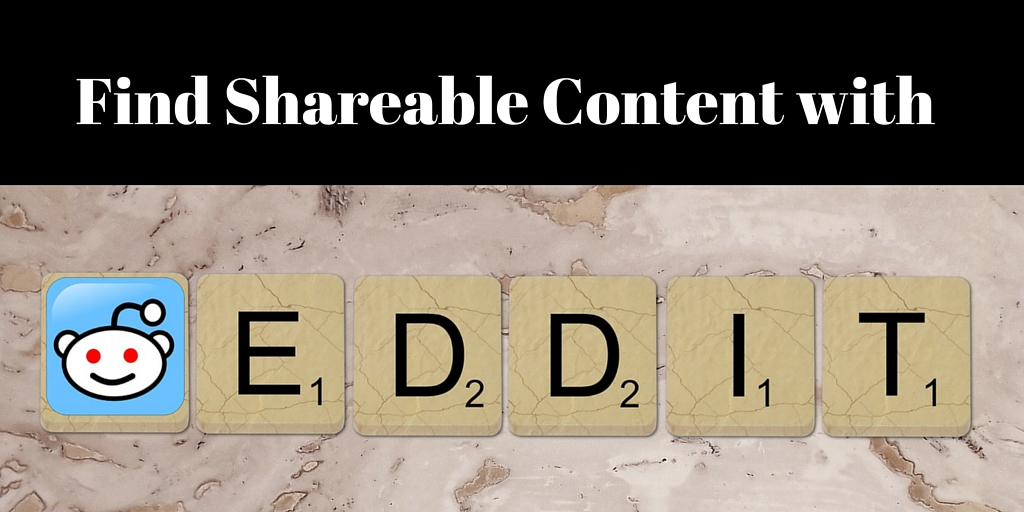
by Fronetics | Jun 28, 2016 | Blog, Content Marketing, Marketing, Social Media
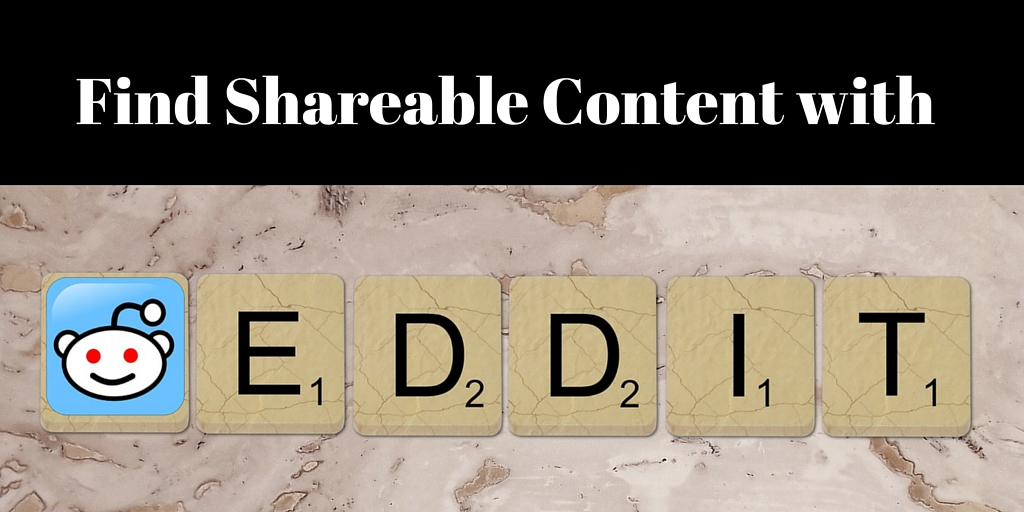
Reddit is a gold mine for relevant, engaging content to share with your social media followers.
You probably have heard that Reddit is useful in content marketing. But what, exactly, is it, and how do you use it?
Reddit is a news website/social network in which registered users submit content, such as posts and links, which the community of users (called redditors) curates by voting up or down. The more positive votes, the higher the content will appear on the page. Users also can comment on the content, and their comments are organized by the same up-down voting system. The discussion by redditors is often the most important part of any post.
Content is organized into categories, called subreddits. Subreddits can be as broad as News and Music and as specific as Supply Chain Risk Management and 3-D Printing News. Users can subscribe to a subreddit to have popular posts from that category published on their homepages.
Reddit, which ranks as the 9th most popular website in the U.S. and 31st globally, refers to itself as “the front page of the internet” for a good reason. Whatever the industry, topic, or perspective, there is content about it, ready for you to share.
That’s what makes Reddit great for content marketers, who are always looking for content to distribute to followers to keep them engaged. It is also intuitive to find and share exactly what you need.
5 easy steps to get started on Reddit
1) Sign up
First, you must register. Go to Reddit.com and click the “Sign Up” link in the upper-right-hand corner. Mobile users can download the Reddit app.
2) Get to know the community
After setting up a user account, you begin following a default set of subreddits, including topics like Art, Jokes, and Sports. Access them by clicking the “My Subreddits” dropdown menu on the upper-left corner of the homepage. These default subreddits are great for learning about the community.
3) Customize your subreddits
Find subreddits in your niche. It can take time to browse individual subreddits, but you can slash your search time by creating a multireddit, which is a custom dashboard of content around your particular topic of interest. First, find subreddits you want to include with the subreddit search box . This lets you search for all subreddits related to a keyword (for example, supply chain technology). Narrow down further with advanced search options.
4) Create a multireddit
Next, compile a master list of subreddit names, organized by topic, and save them in a multireddit. So, sign into your account, then go to the Reddit front page, and click on the dotted line on the left side. Click the “Create” button, and type in a name for your multireddit. (You can’t use spaces or symbols in the multireddit name.) When you’re finished, click “Create.” You can then filter the posts you see by those that are:
- Hot: Posts that receive the highest engagement (upvotes/comments)
- New: The most recent posts
- Rising: Posts that are gaining popularity
- Controversial: Posts that receive an equal mix of upvotes and downvotes
- Top: The most popular posts of all time
- Gilded: Posts that received reddit gold
- Promoted: Sponsored content
5) Share
Once you find a link you would like to share on social media, you can queue up content directly from Reddit using Buffer and/or IFTTT. If you have the Buffer extension installed in your browser, you’ll see its link for each Reddit post. Click the link and schedule the Reddit post in your Buffer queue. You can also set up IFTTT recipes, which connect your Reddit activity to Buffer.
Can you post content on Reddit? Yes, but directly marketing your business and self-promotion is not allowed. Instead, create a presence by being relevant within a specific community. Check out reddiquette and FAQs to learn what posts are acceptable. Essentially, 10% or less of your posts and dialogue should link to your own content.
Posting your content can benefit your business. If your post rises to the front page of Reddit, it can drive more than 200K visitors to your content, get picked up by other websites, and garner a ton of social shares.
Related posts:

by Fronetics | Jun 27, 2016 | Blog, Marketing, Social Media

This is part one of a three-part series on Twitter for B2B. See part two, Tweet This: 20 Ideas for Content for the Supply Chain, and part three, How to Use Twitter Analytics.
One of the top social media sites for B2B marketers, Twitter can help businesses spread brand awareness and communicate with customers.
When it comes to marketing your B2B company, Twitter could be a fantastic tool to give you a competitive edge. Gone are the days that Twitter is only for teens or simply to pass time on the commute to work.
It’s in the numbers.
According to Social Media Examiner, 66% of marketers are planning to increase their Twitter use, and 58% of marketers want to learn more about it. After all, Twitter is consistently ranked as one of the top three social media sites for B2B marketers, along with Facebook and LinkedIn.
Twitter reports that 50% of users have visited or shopped at the websites of the businesses they follow. Additionally, 43% plan to purchase regularly from the businesses they follow, and 60% of followers make a purchase because of something they saw on Twitter.
The statistics don’t lie. Twitter is incredibly effective in increasing and maintaining your customers’ loyalty and creating new connections.
What exactly is Twitter?
Twitter’s new user FAQs describes it as “a service for friends, family, coworkers etc. to communicate and, most crucially, stay connected with the exchange of frequent, brief messages that are searchable and viewable by all of your followers.” This allows for constant interaction with other Twitter users across the globe, whether they are individual users or companies.
Why your business should be using Twitter
Twitter can be an effective tool for businesses to spread brand awareness and communicate with customers and business partners. Here are 6 reasons why you should be utilizing it.
1) It has a mobile application.
Even if your website is mobile-friendly, having a social media platform that is also easily accessible on a mobile device is extremely important. Reportedly, 70% of executives use their smartphones to learn about a product or service after they first hear about an offer. On Twitter, 83% of users are mobile. It’s becoming the 21st century newspaper. Users check it on their way to or from work, during their lunch break, and in their free time. Tweeting frequently keeps your business top-of-mind while current and potential customers browse their feeds.
2) Its reach is global.
Twitter supports 40+ different languages. If your supply chain includes international suppliers or partners, this feature is the perfect opportunity to reach those users, as well as domestic customers at the same time.
3) It’s excellent for customer service.
Your account will receive notifications any time your company name is mentioned in a tweet, so you can respond instantaneously if a customer has a complaint or concern. This is crucial, since the number of customers expecting a response on social media has doubled since 2013.
4) It makes analyzing your engagement simple.
Twitter Analytics makes it easy to measure your impact and see where you should adjust your strategy. Calculate your engagement, learn about your followers’ usage patterns, and more.
5) It allows for broad networking.
By searching a simple keyword such as “content marketing,” you are presented with hundreds of results, including tweets, hashtags, and different accounts. Follow the ones that seem relatable to begin a network of interest for your business. You can then retweet content that would be of interest to your followers, thus increasing your status as a source for knowledge and information.
6) It reaches your target audience.
Twitter has 310 million monthly active users. That includes the large majority of organizations, from small businesses (79% are on Twitter) to Fortune 500 companies (78% are on Twitter). What’s more, an IDC report found that 75% of B2B buyers and 84% of C-level/VP executives use social media to make purchasing decisions. Your business should be where your customers are, and your business should really be where your customers are researching potential business.
Terms you should know
If you’re going to use Twitter, knowing the lingo is essential.
- Tweet: A Twitter update. The personal message you compose to your followers. May include pictures, video, text, or links to other web pages. 140 characters or less.
- Hashtag (#): Use to create a community of posts talking about the same thing. For example if you want to see posts about inbound marketing, search #inboundmarketing. Join the conversation by using the same hashtag in your post.
- Retweet: Taking someone else’s post and re-posting it to your page so all of your followers see it, too.
- Quote tweet: Similar to re-tweeting, except you can add your own message to it as well.
- Followers: Someone who subscribes to see your posts on their personal timeline.
- Direct message: Send someone you’re following a private message to have a conversation away from your feed.
- Twitter handle: @yourusername, what someone uses to tag you in a tweet or can search you by, how you’re identified.
But how do I “tweet”?
Tweets are posts under 140 characters that are posted to your personal page and show up in all of your followers’ Twitter feeds. You can post photos, videos, links, or your own content, so get creative!
To begin writing, click the button in the top right hand corner of your screen that looks like a feather quill on paper.
Retweeting
The button for this looks a bit like the recycling symbol. It’s located below each tweet in your feed. If you like what someone says and want your followers to see it too, click the retweet button, then the retweet option that pops up. The original post will appear on your feed.
When someone retweets you, it is now seen by not only your followers but theirs as well. This is one of the great things about Twitter. It’s very easy for one post to be seen by a very large amount of users.
This is how a retweet will appear to your followers, except where it says “you” it will say your twitter account’s name.

Quote tweeting
When you click the retweet button under a post, it gives you the option to either retweet or quote tweet. If you want to add something to the original post you want to retweet, choose the quote tweet option. A window then pops up allowing you to type your own message with the original tweet attached. The difference between this and simply retweeting is that when you retweet, only the original tweet is reposted and not an additional message from you.
Here’s what a quote tweet will look like to your followers:
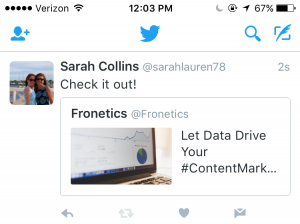
How to gain followers
Knowing how to create the content you want on your Twitter is only half the battle. Now you have to gain followers to read and help you promote this content. Here are 5 ways to increase your followers and get the results from Twitter you so desire.
1) Promote your username as much as you can.
Add a follow button and/or your Twitter feed to your website and blog, and put the link to your Twitter in your email signature. You can even promote it offline on business cards or around the office.
2) Use your existing customer base.
Upload your email contacts into Twitter and follow your customers. It will let them know you’re thinking about them and prompt them to follow you back.
3) Search keywords and hashtags that relate to your industry and audience.
Use them to join in on conversations and get noticed in Twitter communities surrounding your industry. Users who like what you have to say will be inspired to follow you to get your updates.
4) Have the people who support you offline join in online.
Send out a company-wide email encouraging your employees to follow you on Twitter and retweet your posts.
5) Ask for retweets.
When someone retweets your post, it goes to all of their followers, increasing your reach exponentially. Don’t be afraid to ask your followers and employees for support. Sometimes a contest or incentive works extremely well to get the retweeting going.
The finishing touches
- Don’t forget to give your brand a little personality. As Kelly Jo Horton said in her article, 10 Things B2B Marketers Should Be Doing on Twitter, “All work and no play makes your Twitter feed a dull read. Don’t be afraid to have a little fun.” Post a joke or a funny picture, or show what it’s like behind the scenes at your company.
- Be conscious of where your followers are located. If they’re in different time zones, make sure your tweets match their schedules as well as your own.
- Keep up your audience engagement by making sure your tweets aren’t just a one-way communication. Start conversations with followers. Respond in good time if someone starts one with you.
A positive online connection can be the beginning of a profitable professional relationship. Twitter and its 310 million users are a great place to start making those connections.
Editor’s note: Sarah Collins is a summer intern at Fronetics Strategic Advisors. She is a rising sophomore at James Madison University, College of Business studying Marketing. You can find her on LinkedIn.
Related posts: